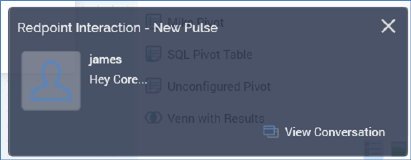
When you receive a direct pulse, or a reply one of your pulses, a desktop notification is displayed immediately at the bottom right-hand corner of your desktop.
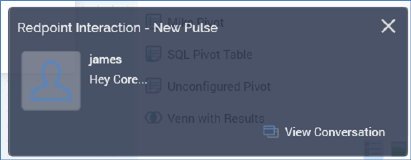
The notification is removed from display after a short while if not clicked. If clicked, the notification remains on display if clicked, in which case it must be closed manually.
•Close button: displayed to the top right
•Sending user's image
•Sending user's name
•View Pulse conversation: invocation of this option displays the Pulses Window, in which all messages in the conversation are displayed.
•Open attached file: invocation of this option displays the attached file in a designer of an appropriate type. If the file is already open, its designer tab receives the focus.
Notifications are only displayed when the RPI client application is running (irrespective of whether it currently has focus). Notifications are not displayed on receipt of a broadcast pulse.
Also on receipt of a direct Pulse, the Pulses button at the main application toolbar is augmented with a red circle.

Upon receipt of additional direct Pulses within your current RPI session, the number shown in the button is incremented.
Clicking the button displays the Pulse Notifications dialog.
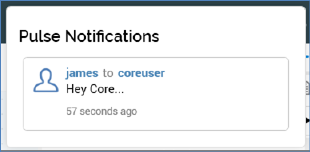
This lists all direct Pulses you have received in your current RPI session. When you hover over a Pulse in the dialog, a View Pulse Conversation button is displayed. Clicking it displays the conversation's pulses in the Pulses Window.