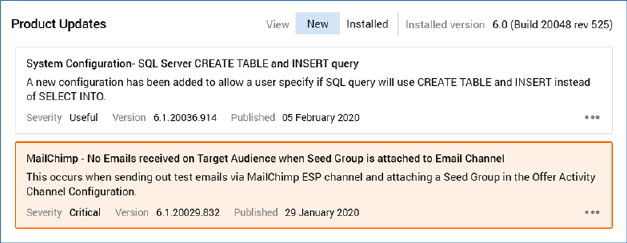
This dialog is used to provide information on installed and not yet installed, but available, RPI updates.
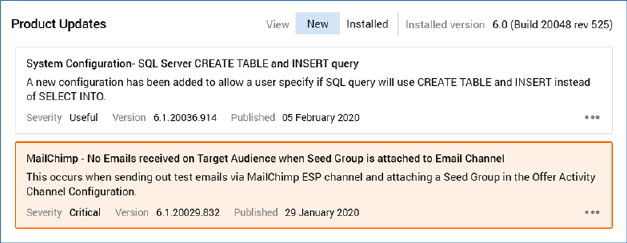
It contains a toolbar and updates list.
•Toolbar: exposing the following:
o View: two toggle buttons accompany this property and allow you to choose whether to view a list of New (i.e. not yet installed) or Installed updates.
o Installed version: this read-only property displays the current RPI version in the format '[Major version].[Minor version] (Build[build number] rev [revision number])'
•Updates list: the contents of the update list depend on whether New or Installed updates are being viewed.
If New updates are displayed, updates available in later versions of RPI than the currently-installed version are listed. If no New updates are available, a message is shown.
If Installed updates are displayed, they are listed by Published date (descending), then Version date (descending).
The following are shown for each update:
o Title
o Description
o Severity: one of Useful, Important or Critical
o Version
o Published
o View more details: clicking this button displays more details of the update in your default browser.
Note that Critical updates are shown with a red border and orange background.