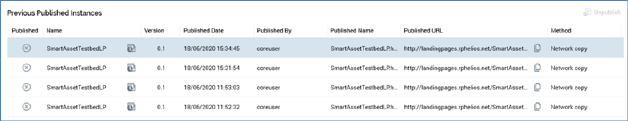
This section contains a toolbar and a read-only grid.
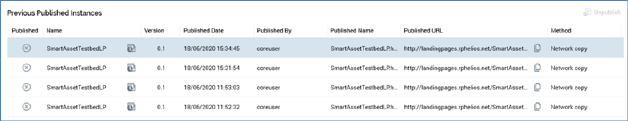
The toolbar exposes a single option:
•Unpublish: available when a previous instance was published to multiple locations.
When a landing page has yet to be published, a message (‘No instances were found’) is displayed.
When previously-published instances exist, they are listed in the grid, which contains the following columns:
•Published: a tick or cross
•Name
•Open this version (button): allows you to open the version of the landing page in question in the Landing Page Designer. If not invoked in respect of the currently-displayed landing page version, the opened version is shown in a new Landing Page Designer instance.
•Version
•Published Date
•Published Name: as defined by the page's Filename property
•Published URL
•Copy URL to Clipboard (button)
•Method: one of FTP, Network copy or External content provider
•Unpublished Date
•Unpublished By
•Instance ID
Publishing file with a given name to location where the file already exists results in the automatic unpublishing of the previous published instance in the same location.