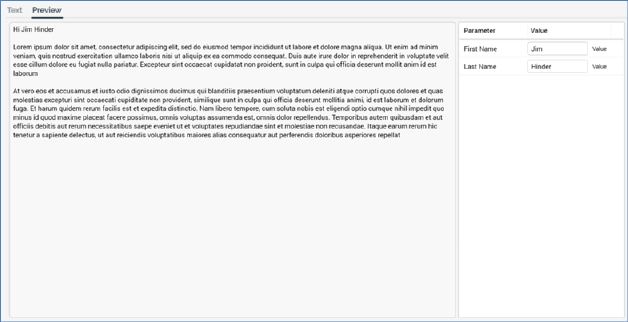
The Preview tab allows you to visualize how the text asset will be rendered. It consists of preview and parameters panels.
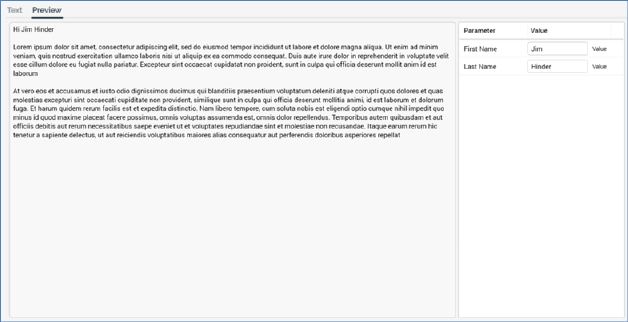
•Preview panel: the contents of the text tab are shown, with any parameter values supplied included therein.
•Parameters panel: You can specify parameter values for the attributes you have included in order to give an illustration of the asset’s final appearance. Provision of preview values is constrained by data type (string, integer, decimal or date/time).
By default, an attribute’s value is shown as [attribute name]. The preview is updated with a new parameter value immediately as you type.
By default, parameter values are specified using raw database values, rather than translated values (where they exist). You can toggle between ‘Value’ and ‘Trans’ (translation) using the button shown to the right of the parameter. If you elect to specify the parameter’s value using a translation, a dropdown, listing translated and raw values, is shown. Note, however, that when you choose a translated value, the raw value is shown in the preview; RPI only supports the output of raw database values, and not translated values.