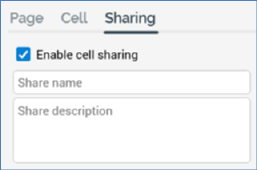
The third tab allows you define cells as shareable. Shared cells are used when including a Share (to Facebook or Twitter) Content button in email content. A cell that is marked as shareable can be specified in the button’s configuration. On receipt of an email containing such a button, and on clicking the same, the user is able to share the content of the cell in question to his or her Facebook page or Twitter account.
The tab’s contents are identical, irrespective of whether a grid- or HTML template layout is currently selected:
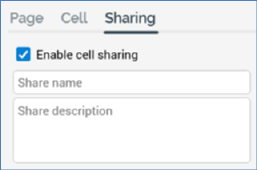
•Enable cell sharing: this checkbox, which is unchecked by default, allows you to define that the cell is shareable.
•Share name: this field allows you to provide a name for the share, to be used when configuring a Share Content to Facebook or Twitter button, and also when viewing the cell’s contents in the View Embedded Items dialog. It is enabled when Enable cell sharing is checked, and, when so, is mandatory. The field accepts a maximum value length of 100 characters.
•Share description: this field allows you to provide an optional description to accompany the Share name. The field is enabled when Enable cell sharing is checked, and its maximum length is 1000 characters.