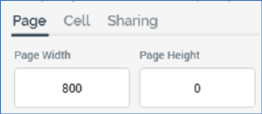
This tab allows you to control the dimensions of the email page itself.
If a grid-based page layout is selected, the tab contains the following:
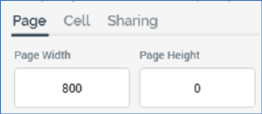
•Size: displayed as [Width] x [Height].
[Width] is a mandatory numeric property with a maximum value of 5000, a minimum value of 400 and a default value of 800. If the page's width is defined as less than or equal to the sum of the widths of columns 1, 2, 4 and 5, an asterisk is appended to widths as shown in page layout cells.
If the width is less than the sum of the widths of columns 1, 2, 4 and 5, the total of widths shown in page layout cells are set to the sum of the widths of the aforementioned columns.
[Height] is a mandatory numeric property with a maximum value of 5000 and a default value of 0. When the page's height is less than or equal to sum of the heights of rows 1, 2, 4 and 5, row 3's height is shown as 'Auto'. When it exceeds that value, row 3's actual height is displayed, and is calculated as the sum of the heights of rows 1, 2, 4 and 5.
If an HTML template-based page layout is selected, the tab contains the following:
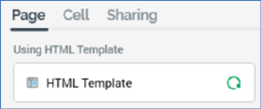
•Using HTML template: the name of the currently-selected HTML template is shown. You can open the latest version of the template in the Asset Designer. You can also view information about the template in the File Information Dialog.
•Refresh template: applies the latest version of the template to the current email offer.