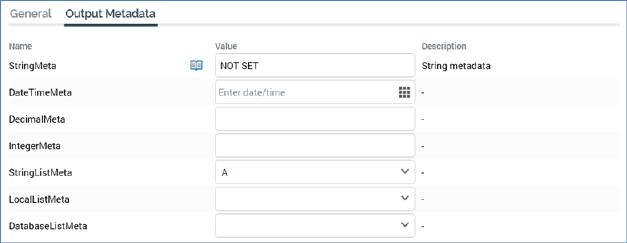
Block types other than splits, cell lists and audience blocks have a single output only. For these block types, the Output Metadata tab is used to configure a block’s metadata overrides.
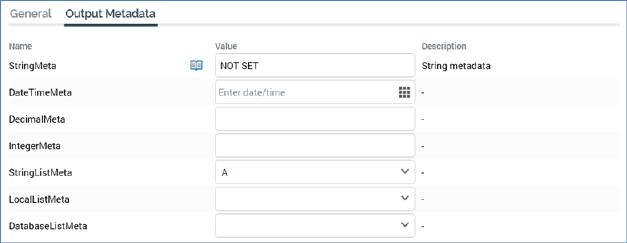
You can override metadata values, set within an ancestor block or within the audience, at the level of a block's output(s). If the block is the starting block, metadata values default to those of the audience; if not the starting block, metadata values default to those of the parent block. If a metadata value is set explicitly for a block's output, if that value is set subsequently within an ancestor block or the audience, the explicitly-set value is not overridden. You can revert an overridden metadata value to its inherited value.
You can use metadata parameters when specifying a string metadata attribute's value.
Note that all outputs within an audience must be named uniquely. Appending one or more spaces to an output’s name does not remove this constraint.