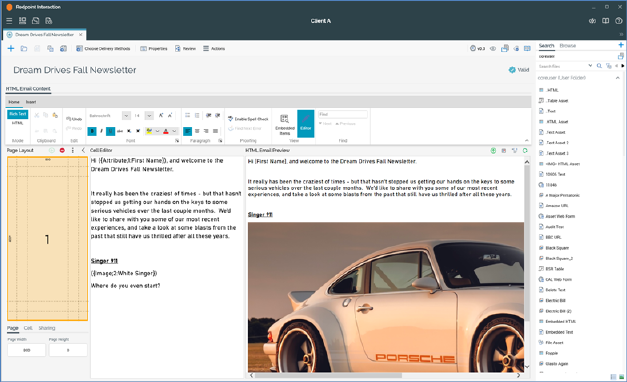
The Offer Designer is displayed in a separate tab.
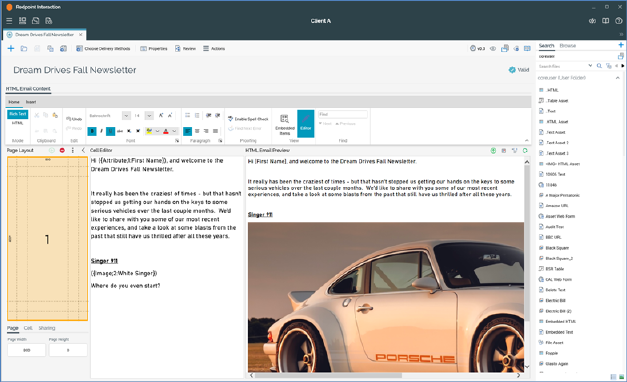
It is composed of the following elements:
•Toolbar
•Properties panel
•Toolbox
•Offer content (if single delivery method supported) or tabset (if multiple delivery methods supported).
If you close a tab containing the Offer Designer, within which an offer to which changes has been made is displayed, or you close RPI itself under the same circumstances, a dialog is shown. You can:
•Save the changes and proceed with closing the tab or RPI.
•Abandon the changes and proceed with closing the tab or RPI.
•Cancel closing the tab or RPI.