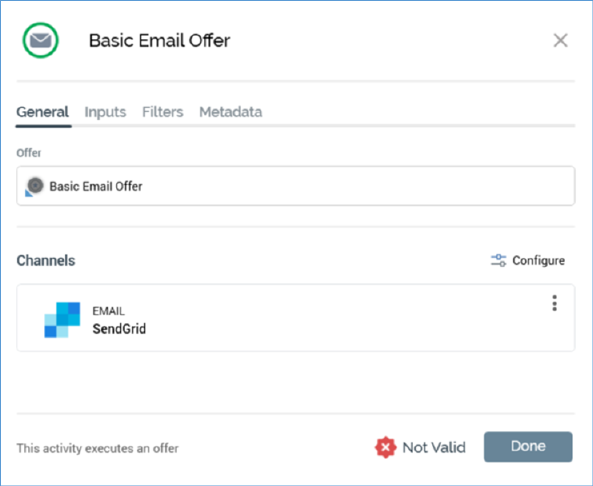
An offer’s configuration panel contains up to four tabs: General, Inputs, Filters and Metadata.
•The General tab is always displayed, and contains the following properties:
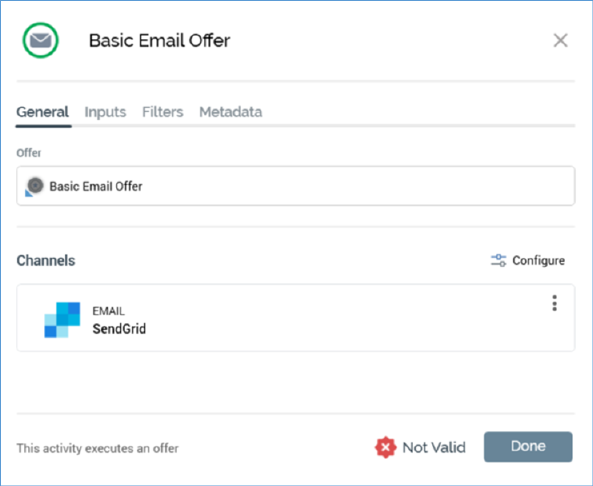
o Offer: the offer that will be used to provide content when the offer activity is executed. You can browse for an existing offer using the File System Dialog, or you can drag an existing offer from the toolbox. When you select an offer, any channels configured as default that are relevant to the offer’s supported delivery methods are added automatically to the offer activity. If you change the offer, any previously-added channels are retained, with additional default channels added as appropriate (note that only one default channel is added per delivery method). You may clear a previously-configured offer (note that doing so does not clear any existing channel configuration). You can also invoke the Offer Designer in a separate tab to view the currently-selected offer.
If file approval is currently enabled for offers, the icon displayed at the offer within the configuration panel reflects the current offer’s approval state. Full details are provided in the File Approval documentation.
o Channels: a list of channels through which the offer activity is to be fulfilled. When an offer is selected, one channel is added automatically for each non-broadcast channel (e.g. data extract, email, and SMS) configured as default and supported by the offer’s delivery methods.
A Configure button is shown above the Channels list. Clicking it displays the Offer Activity Channel Configuration dialog, which is used to manage offer activity channel properties (documented separately).
The following is shown at each listed channel:
§ Delivery Method
§ Name
§ Filter: if a filter has been applied at the channel, an icon is displayed. Hovering over it displays the following:
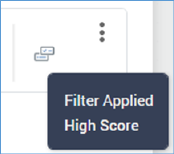
§ Actions: exposing the following options:
•Move up
•Move down
•Remove: not protected by ‘Are You Sure?’.
The order in which channels are presented is significant. A record targeted by the offer will receive communications via the first applicable channel listed within the offer. Channel applicability is determined by the channel’s Filter property (a selection rule: when a record is targeted by the filter’s selection rule, the channel is deemed to be applicable for that record).
•The Inputs, Filters and Metadata tabs are documented separately.