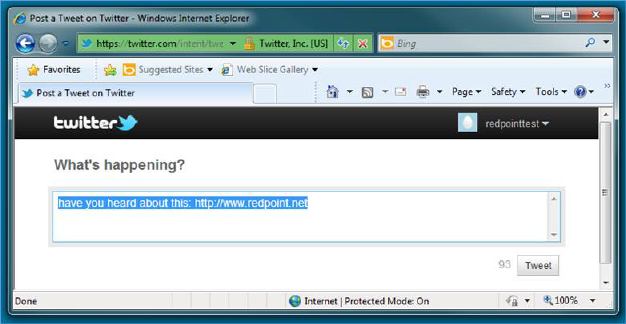
On receipt of an email containing a Twitter Tweet Page button, the button displayed is as per system configuration setting ButtonImageTwitterFollow.
Clicking the button displays a Twitter login page in the recipient’s default browser. Having successfully provided credentials, a Post a Tweet on Twitter page, configured with the button’s tweet message and link URL, is displayed.
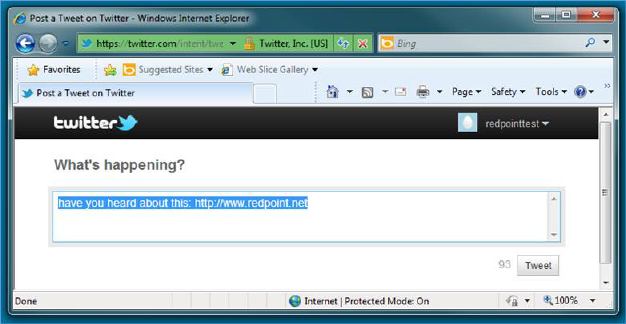
The recipient can click Tweet to post the tweet in question to his or her Twitter followers.