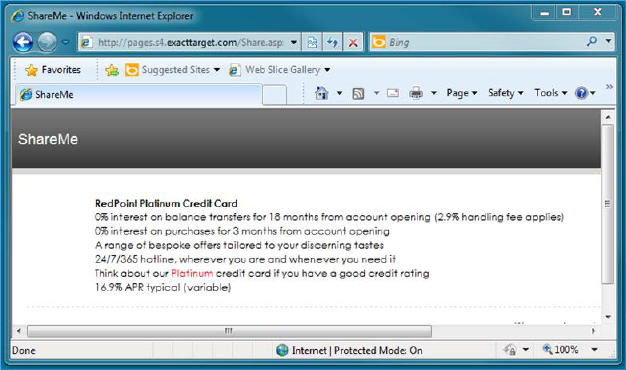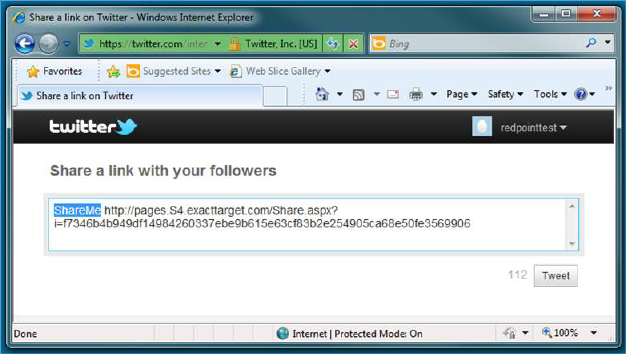
On receipt of an email containing a Twitter Share button, the button displayed is provided by Salesforce Marketing Cloud.
Clicking the button displays a Twitter login page; having successfully provided login credentials, a Share a link on Twitter page is shown.
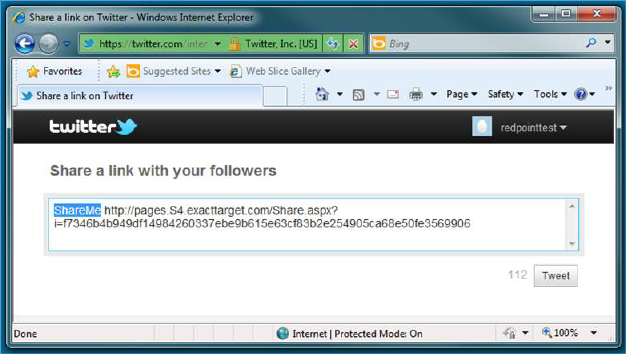
The tweet contents are set to a Salesforce Marketing Cloud URL; on clicking Tweet, a message advises that your tweet has been posted, and provides the opportunity to view it on Twitter.
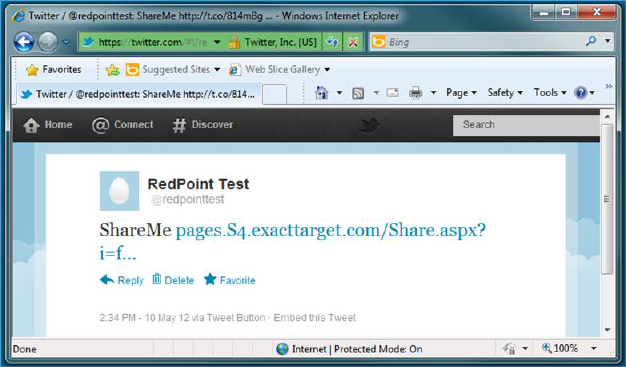
Clicking the Salesforce Marketing Cloud link displays the shared cell or entire email in a separate browser instance.