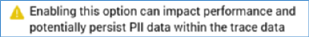
The following channel-specific fields are shown for Messente SMS channels:
•Recipient phone: this attribute defines the field in which a contact’s cellphone number is stored. Provision of Recipient phone is mandatory, and the attribute’s data type must be string. You can browse for an attribute using the recent items chooser or File System Dialog. You can also drag an attribute from the toolbox and drop it directly onto the field. Once selected, you can clear the attribute, or view its details in the File Information dialog.
•Username: this field represents the API user account as provided by Messente. It is mandatory and may be a maximum of 100 characters in length.
•Password: the Messente API account security key. Password is also mandatory and can be a maximum of 100 characters in length.
•Auto-replace: this dropdown field allows you to automatically substitute message characters with GSM-friendly alternatives. It is set by default to ‘Off’.
•Auto-suppress: checking this checkbox ensures that, at SMS channel execution, any individuals whose cellphone numbers are registered in the SMS suppression table are suppressed. By default, Auto-suppress is checked.
•Custom suppression table: checkbox, default unchecked. This field allows you to specify that the SMS channel is to use its own custom suppression table, rather than the default SMS suppression table (defined by system configuration setting SMSUnsubscribersTable). Checking the field enables Suppression table name.
•Suppression table name: this text field is enabled and mandatory when Custom suppression table is checked and can be a maximum of 50 characters. Any characters entered must be database-valid.
The following properties are exposed at the Advanced tab:
•Enable trace: if checked, API requests and responses will be logged at offer execution using the channel.
Note the following message, displayed when the property is checked:
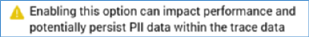
Note that, in the Web Adapters tab, you can add a URL shortener adapter only to the channel.
When you create a new Messente SMS channel, or when an existing Messente SMS channel's Recipient phone field is changed, an orange message is displayed to top of the Messente SMS channel interface:
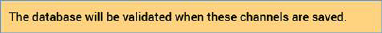
When the message is displayed, at invocation of Save, a Validate channels job is created and displayed in the My Jobs Dialog. Full details of the job and Dialog can be found in the My Jobs documentation. The message is removed immediately on saving.