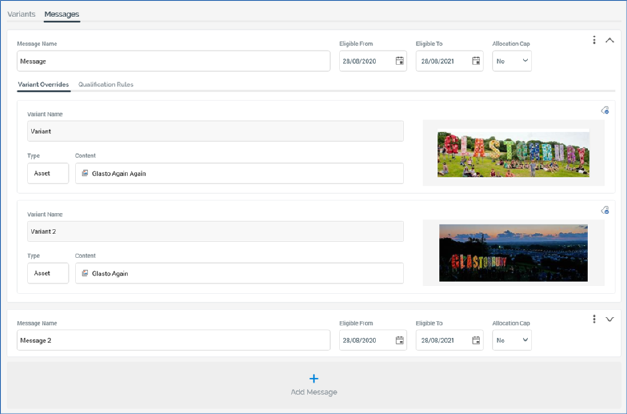
This tab lists all of the messages provided by the advanced smart asset.
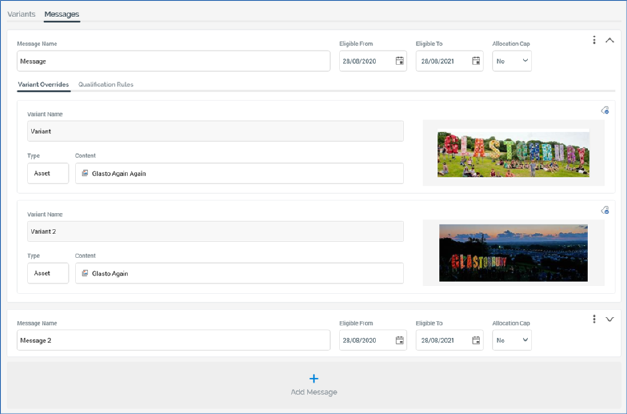
Messages allow for the overriding of default variant content.
One message is present in the list by default. At least one message must be defined. The following are displayed at each message in the list.
•Toolbar: exposing the following:
o Options: this menu provides access to the following options:
§ Move up
§ Move down
§ Remove
•Expand/Roll Up: this toggle button controls whether the Variant Overrides/Qualification Rules tabset is displayed.
•Message Name: provision of a name for the message is mandatory. The maximum supported length is 100 characters, and the name provided must be unique within the current asset.
•Eligible From: this property allows you to specify the date from which the message will be available to be served to recipients or visitors. It defaults to today.
•Eligible To: this property allows you to specify the date up to which the message will be available to be served to recipients or visitors. It defaults to today + 1 year.
•Allocation Cap: this dropdown property exposes values No (the default) and Yes. It allows you to specify that the message is only able to be served a limited number of times.
•Cap Value: this integer property is only shown if Allocation Cap is set to 'Yes', and is mandatory when displayed. It represents the maximum number of times that a message can be served. It defaults to 100, and a range of values from 1 to 999,999 is supported.
•Tabset: exposing Variant Overrides and Qualification Rules tabs (each covered separately).
An Add Message button is displayed at the bottom of the messages list. Clicking it appends a new message to the list. Its default Variant Name is 'Message' (this can be made unique through the appending of an incrementing integer).
Note that, if an advanced smart asset is configured such that it is not possible that a message could ever be served, due to preceding messages containing no qualification rules, no allocation caps or the same eligibility dates, the asset will be invalid.