

As its name implies, a manual trigger is used to manually initiate activity within a workflow.
The following options are available in the mini toolbar when you select a manual trigger:
•Activate Trigger button: used to initiate execution of a manual trigger’s workflow.
•Rollback current Workflow Instance: only available post-completion of production execution. Removes the workflow instance entirely.
•Play/Pause workflow instance:
o If the currently-executing activity’s status is Playing, the button is enabled. Its accompanying tooltip reads Pause workflow instance. Invocation pauses the workflow instance.
o If the currently-executing activity’s status is Paused, the button is enabled. Its accompanying tooltip reads Play workflow instance. Invocation plays the workflow instance.
o If the currently-executing activity’s status is not Playing or Paused, the button is not displayed.
•Stop workflow instance: the button is only available if the currently-executing activity’s status is Playing or Paused.
•Reactivate trigger: this button is only available when a workflow instance is Stopped in Production mode.
•View results: displays the Results Window, within which the current workflow’s results are displayed.
•Show configuration panel
A manual trigger’s configuration panel contains a single tab (General):
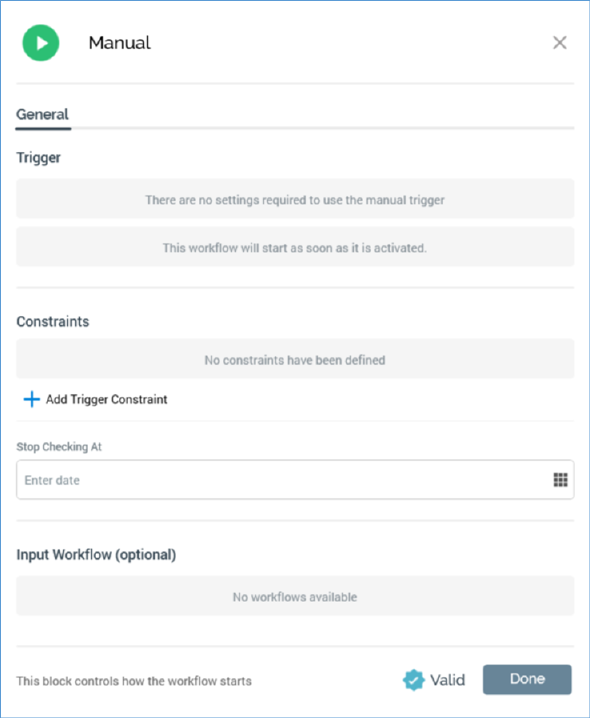
The General tab contains a label advising that no configurable settings exist for a manual trigger (Input Workflow is documented separately).
Constraints and Input Workflow sections are displayed. They are covered separately in this documentation.