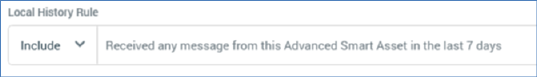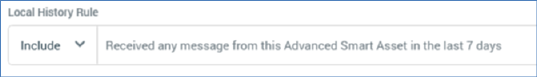
A Local History Rule qualification rule exposes the following properties, which are all displayed when the rule is expanded.
•Include/Exclude: as message rule.
•'This Advanced Smart Asset'
•Options
o Move up
o Move down
o Remove
•Expand/Roll Up
•Rule Satisfied When: two properties are displayed here
o Messages [received/not received] in the last: this dropdown property defines as to whether the qualification rule will be satisfied when appropriate messages from the current rule have either been, or have not been, received. The default setting is 'received'.
o [Number of days]: this integer property accompanies 'Messages [not] received...'. It defaults to 7, and accepts a range of values between 1 and 999.
•Impression Count Filter: this dropdown property allows you to specify whether the rule is to further qualify potential message recipients on the basis of the number of impressions of appropriate messages from the current rule with which they have been served. The dropdown exposes values 'Don't filter on impression count' (the default) and 'Filter on impression count'.
•Where Impression Count: these properties are shown when Impression Count Filter is set to 'Filter on impression count':
o [Operator]: defaulting to 'Is more than'.
o [Value]: defaulting to 0, and accepting a value range between 0 and 999,999.
•Select Applicable Messages: this property allows you to specify which messages from the current advanced smart asset are to be used when evaluating the local history rule. A dropdown property, the values 'Any messages' (the default) and 'Specific messages' are available for selection.
•Choose Specific Messages: this property is shown when Select Applicable Messages is set to 'Specific messages'. It lists all messages in the current advanced smart asset. Each is accompanied by a checkbox. Selection of at least one message is mandatory. Note that the current message can be selected in this context.
When a local history rule is rolled up, it appears as per the following example: