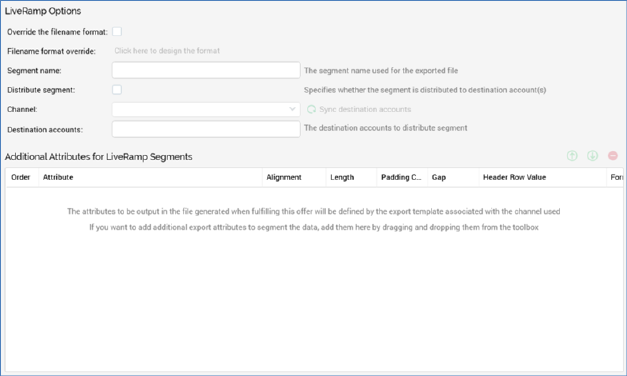
Upon execution, a LiveRamp Data Onboarding offer generates a data file suitable for uploading to the LiveRamp data management platform.
The following properties are displayed for LiveRamp offers:
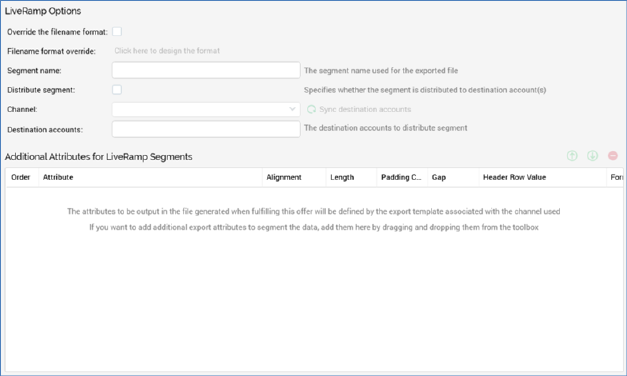
•LiveRamp Options section:
o Override the filename format: as per the Data Extract offer.
o Filename format override: as per the Data Extract offer.
o Segment name: this mandatory text field can be a maximum of 250 characters in length. It represents the segment name used for the exported file.
o Distribute segment: this checkbox is unchecked by default. When checked, Channel, Sync destination accounts and Destination account are enabled. The property allows you specify whether the segment is to be distributed to the specified destination account(s).
o Channel: this dropdown property exposes the list of LiveRamp channels configured at the current client.
o Sync destination accounts: having selected a channel, clicking this button populates the list of LiveRamp destination accounts.
o Destination accounts: this listbox exposes a list of the LiveRamp destination accounts associated with the selected channel. You can select one or more destination accounts to which the specified segment will be distributed.
•Additional Attributes for LiveRamp Segments grid:
This section enables you to augment the set of attributes defined by the LiveRamp channel's export template with additional data items you wish to include in extract files generated by the current offer.
Initially, a message is displayed in the empty grid:
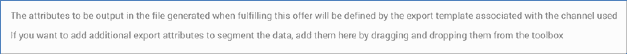
You can drag additional attributes from the toolbox and add them to the list. Once displayed therein, you can re-order or remove attributes as required using the toolbar buttons.
For more information, please see the Additional Export Attributes grid in the Data Extract channel documentation.