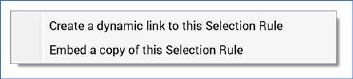
You can drag a standard selection rule from the toolbox and drop it onto a standard selection rule in order to link or embed it within that rule. You can also drag in a basic selection rule – but, in this case, you will not be given the option to embed the rule as a criteria list.
You can drop a rule:
•Onto the target standard selection rule’s canvas. The resultant linked rule or embedded criteria list is presented at root level within the rule, after all existing criteria, criteria lists and linked selection rules. If preceded at root level by at least one criterion, criteria list or linked selection rule, the linked rule or embedded criteria list is accompanied by an And/Or indicator (its relationship to its predecessor is, by default, set to And).
•Into an existing criteria list. The linked selection rule or embedded criteria list is added to the list or rule after all other top-level child criteria and lists.
•Into an existing criteria list when a positional indicator line is shown. The linked selection rule or embedded criteria list is created at the position thus indicated. If the rule is dropped before the first, or after the last, criterion or criteria list in an existing criteria list or linked rule, the length of the positional indicator lets you know whether the rule will be linked or embedded within, or at same level as, the existing criteria list or linked rule.
When you drop a standard selection rule, you can specify whether to create a linked selection rule or an embedded criteria list (basic selection rules are always linked dynamically).
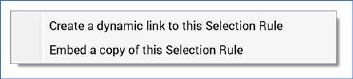
If the current RPI client is configured with one or more auxiliary databases, a warning message is displayed if you attempt to link or embed a selection rule with a resolution level sourced from a different database to that of the current selection rule.