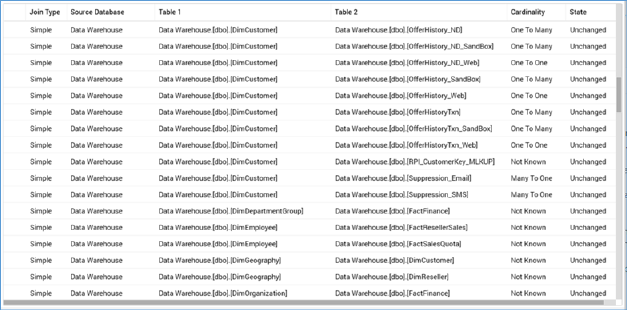
A list of all existing joins is displayed.
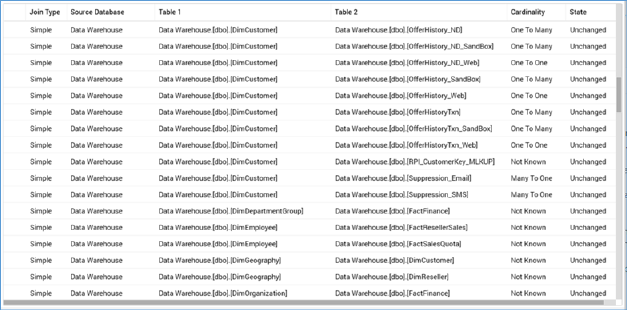
The following read-only columns are shown:
•Add this Join to the current Multiple Join’s list of Simple Joins: this button is only displayed against simple joins, and only when a multiple join is selected. The button allows you to add a simple join to the current multiple join's joins list.
•Join type: one of Simple or Multiple.
•Source database: if the current join is not cross-database, this property displays the name of database from which the join's tables are sourced. If a cross-database join, it displays the auxiliary database's name
•Table 1: the first table to be joined. When one or more auxiliary databases have been configured at the current RPI client, table names are qualified with the database to which they belong.
•Table 2: the second table to be joined. When one or more auxiliary databases have been configured at the current RPI client, table names are qualified with the database to which they belong.
•Cardinality
•State: one of Unchanged, Added, Edited or Deleted.
You can click on a column header to order the list of joins in accordance with that column’s values (clicking on the initial column has the effect of sorting by Join Type).