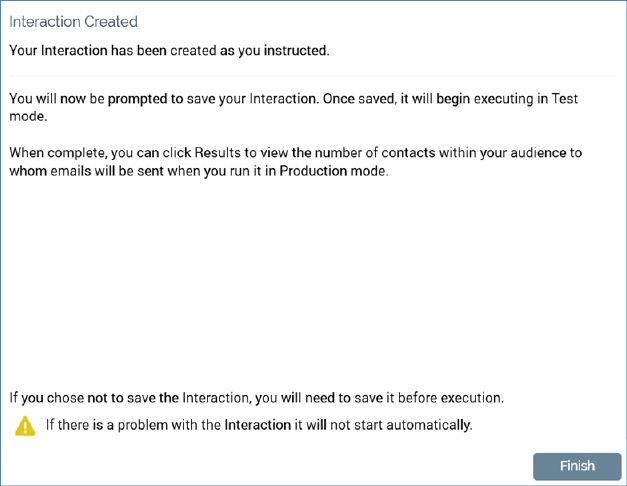
This interface serves to confirm that your interaction has been created successfully, following completion of the Send Emails training aid.
Its contents depend on the choices made earlier. If both an audience and email offer were selected, and the user chose to execute the interaction in Test mode, the following is displayed:
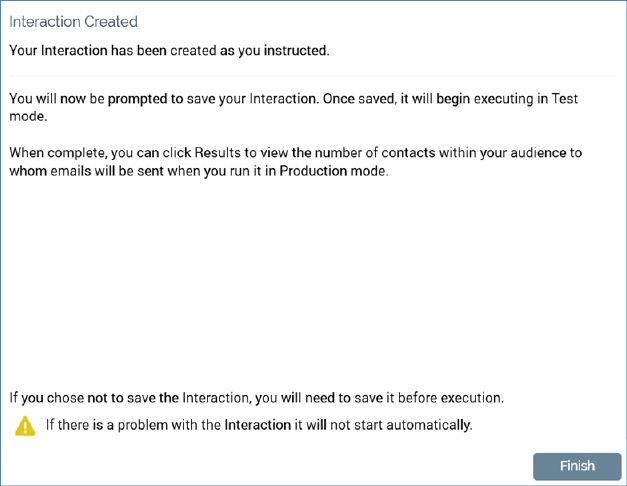
If both an audience and email offer were selected, and the user chose not to execute the interaction, or an audience and/or an email offer were not selected, the following is displayed:
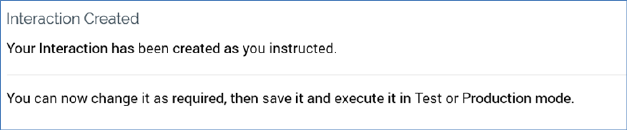
A single button is available:
•Finish: clicking this button closes the training aid and displays your new email offer in the Interaction Designer.
An interaction created using the Send Emails training aid has the following characteristics:
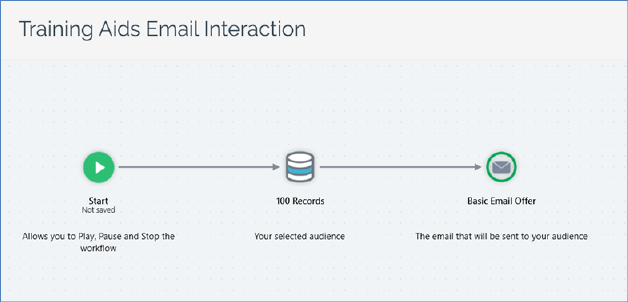
Its Name and Description are as provided in the training aid.
It contains a single workflow, which in turn contains the following:
•Manual trigger, named Start. Accompanied by a note, which reads Allows you to Play, Pause and Stop the workflow.
•Batch audience, named as per the chosen selection rule or audience's name, or ‘Get Audience’ if none selected.
If a selection rule was chosen in the training aid, it must be included in a filter in a wrapper audience (as selection rules cannot be added directly to an interaction workflow). The wrapper audience is named ‘[selection rule name] + Wrapper Audience’ and is saved to a hidden folder. Its audience definition is set to the first audience definition that matches the selection rule's resolution level. Note that multiple instances of the same file name can be saved concurrently to the hidden folder. You can open a wrapper audience in the Audience Designer, where you can Save As... to save it to an accessible folder in the RPI file system. Note that you cannot open a wrapper audience’s file location – an attempt to do so results in a warning.
A note accompanies the batch audience.
•Offer activity, named as per the selected offer name, or ‘Send Emails’ if none selected. It is accompanied by a note, which reads The email that will be sent to your audience. If a single, default email channel exists, the offer is configured with the same. If more than one default email channel, or if no default email channel exists, the first channel (alphabetically) is selected.