
This section is available in the following contexts:
•Email Offer Designer - HTML Email Content - Rich Text mode
•Landing Page Designer - Rich Text mode
•Asset Designer - HTML Asset - Rich Text mode
•Wiki Page Designer - Rich Text mode
The Insert tab’s Tables section exposes a single command:

•Table: invocation of this option displays the Insert Table grid:
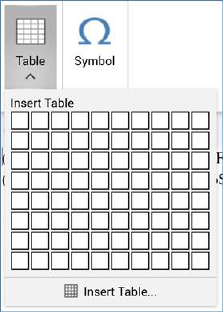
You can hover the mouse over the grid to select your required table size:

Clicking the bottom right cell within the grid inserts a table of the required size at the cursor position.
o Insert table button: invocation of this option displays the Insert Table dialog box:
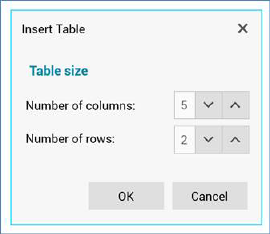
The dialog allows you define the numbers of columns and rows in the table. Clicking OK adds the table to the rich text content and clicking Cancel removes the dialog box from display.
Inserting a table into rich text content displays the Layout tab.