
This section is available in the following contexts:
•Email Offer Designer - HTML Email Content - Rich Text mode
•Landing Page Designer - Rich Text mode
•Asset Designer - HTML Asset - Rich Text mode
•Wiki Page Designer - Rich Text mode
The Insert tab’s Symbols section exposes a single command:

•Symbol: invocation of this option displays the Insert Symbol dialog box:
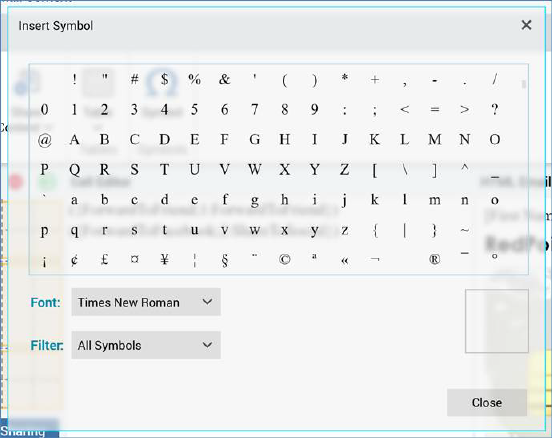
The dialog contains the following:
o Symbols list: you can click a symbol to insert it at the current cursor position.
o Font
o Filter: a dropdown field that allows the contents of the symbols list to be restricted to display e.g. currency symbols.
o Selected symbol
o Close: clicking this button removes the dialog from display.