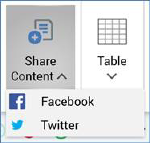
This button is available in the following contexts:
•Email Offer Designer - HTML Email Content - Rich Text mode
•Email Offer Designer - HTML Email Content - HTML mode
This option allows you to embed a button in an email which, when clicked, facilitates the sharing of content via Facebook or Twitter. Invocation displays a submenu exposing the following options:
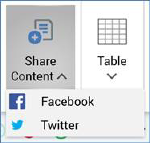
Selection of an option displays the Share Content to Facebook/Twitter dialog (the dialog is the same, other than the title, for both):
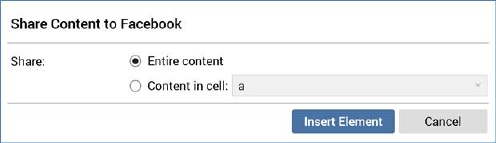
It contains the following:
•Share: two mutually-exclusive radio buttons are displayed:
o Entire content: this radio button is selected by default. When configured with this option, the entire contents of the email will be shared.
o Content in cell: this radio button is not selected by default. It is accompanied by a dropdown field that lists all cells within email content that have been defined as shareable. If no cells are enabled for sharing, the radio button and dropdown are disabled.
When Content in cell is selected, only content within the selected cell will be shared.
•OK: invocation of this option adds a tag to email content, e.g.:
‘({ForwardToFacebook;1:ShareToSocial})’
•Cancel: invocation of this option removes the dialog without inserting a tag.
On receipt of an email containing a Share button, a button of the appropriate type is included in its content.