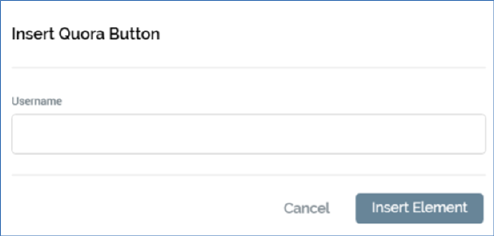
This option is available in the following contexts:
•Email Offer Designer - HTML Email Content - Rich Text mode
•Email Offer Designer - HTML Email Content - HTML mode
•Landing Page Designer - Rich Text mode
•Landing Page Designer - HTML mode
•Asset Designer - HTML Asset - Rich Text mode
•Asset Designer - HTML Asset - HTML mode
The button allows you to insert a button that will facilitate navigation to Quora. On invocation, the Insert Quora button dialog is displayed:
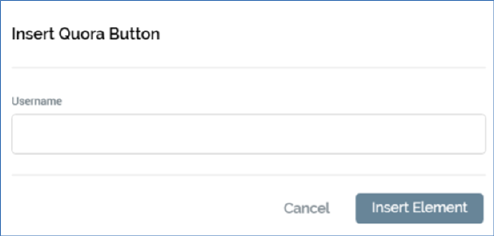
It contains the following:
•Username: a mandatory text field that can be a maximum of 500 characters in length. Username is case sensitive and is defined in Quora as First Name and Last Name, with the space replaced by a hyphen (e.g. ‘Maria-Taylor’).
•Insert Button: clicking this button adds a Quora button to the content. It is displayed thus at Preview:

•Cancel: clicking this button removes the dialog from display.