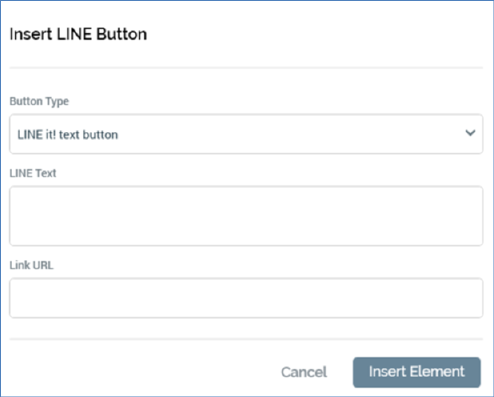
This option is available in the following contexts:
•Email Offer Designer - HTML Email Content - Rich Text mode
•Email Offer Designer - HTML Email Content - HTML mode
•Landing Page Designer - Rich Text mode
•Landing Page Designer - HTML mode
•Asset Designer - HTML Asset - Rich Text mode
•Asset Designer - HTML Asset - HTML mode
The button allows the visitor or content recipient to publish content to the LINE social network.
On invocation, the Insert LINE button dialog is displayed:
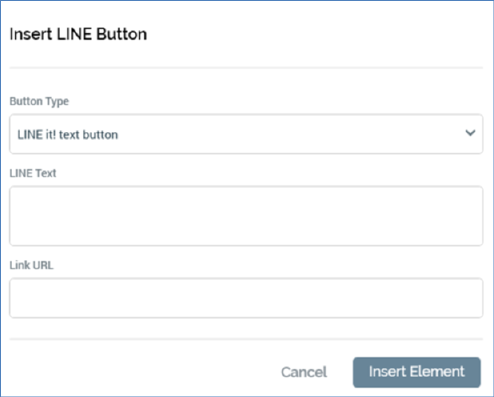
It contains the following properties:
•Button type: this dropdown field exposes the following values:
o LINE it! text button (default)
o LINE logo (20x20)
o LINE logo (30x30)
o LINE logo (40x40)
o LINE logo with Send text
•LINE text: this property is optional if a value is provided for Link URL. It can be a maximum of 1000 characters in length. One of LINE text or Link URL must be provided.
•Link URL: this property is optional if a value is provided for LINE text. It can be a maximum of 1000 characters in length. One of LINE text or Link URL must be provided. The URL provided must be well formed.