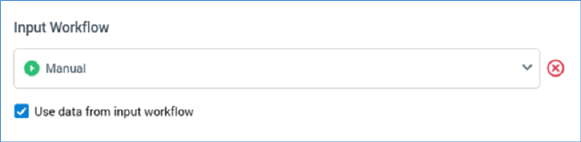
The Input Workflow property is available within the General tab for all trigger types.
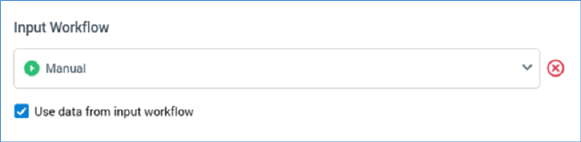
Input Workflow is used to indicate that the input data set for the current trigger’s workflow will be constrained to some of the records targeted by the Input Workflow.
If no other workflows are available to serve as input workflow, a message is shown at the property:
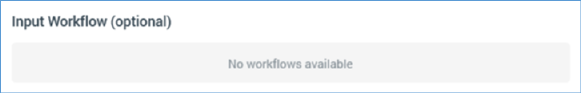
Use of Input Workflow at the activity state trigger is discussed within that trigger type’s documentation.
For all triggers other than the activity state trigger, Input Workflow is optional. The property is set using a drop-down that lists the names of all other workflows’ triggers within the interaction, in alphabetical order. Having selected an Input Workflow, you can clear it.
You can only select a queue listener workflow as an input workflow in the event that contains at least one queue activity that generates offer history.
On selection of an Input Workflow, the Inputs tabs of all activities downstream from the trigger list all of the input workflow’s fulfillment channels, along with fulfillment states for each.
At the first tree level, you can select fulfillment channels. Having selected a channel, at the second tree level, you can select specific fulfillment states within it. Any records in the selected state(s) at the point of the activity’s execution will serve as its input data set. A validation error is raised if no inputs are selected.
Having specified an Input Workflow you can, if desired, attach a fulfillment activity directly to the trigger in question without a validation error being raised:
If a trigger’s Input Workflow has been set, on attachment of downstream activities to the trigger, their inputs are set automatically to the Targeted state within the first of the Input Workflow’s channels.
If an Input workflow is specified, all fulfillment activities within the current workflow must be named differently to fulfillment activities within the input workflow.
At execution of a trigger with an Input Workflow, the dataset upon which the workflow’s activities act is determined by the fulfillment state selections described above.
If attempt is made to execute an activity in a workflow when an Input Workflow has not provided data (e.g. has yet to run), the activity enters a Paused state. You can view details as to why the activity was Paused in its log.
If an input workflow executed in production mode, following execution of the Fulfillment state flow counts update system task, a second workflow can utilize for input purposes any fulfillment state counts generated by the first workflow. This applies even if the second workflow is to execute in Test mode.