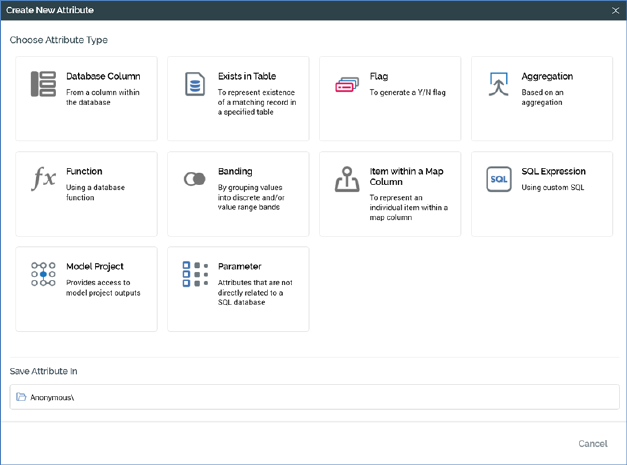
The initial Attribute Builder interface is only displayed when creating a new attribute.
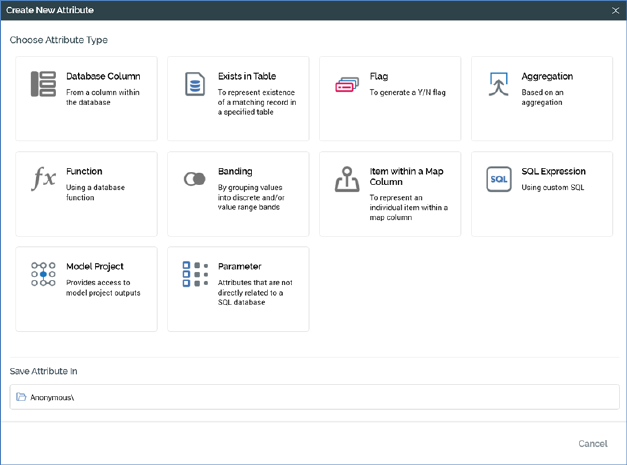
The interface contains:
•Attribute Type: selected by clicking on the appropriate icon. You can create the following attribute types:
o Database Column
o Exists in Table
o Flag
o Aggregation
o Function
o Banding
o Item within a Map Column
o SQL Expression
o Model Project
o Parameter
Note that only attribute types that you have permission to create are listed.
•Save attribute in: this field defaults initially to your user folder, and thereafter to the most recent folder you accessed. If you wish, you can change the folder to which the attribute will be saved by clicking Browse…. This displays the folders in the RPI file system to which you have access in the Choose Folder dialog. Note that if you select a folder to which you cannot write, a warning message is displayed when you try to save the attribute.