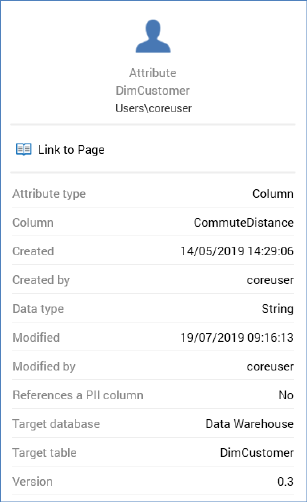
The Attribute Builder information panel is similar to its equivalent within the File System Dialog. It is displayed to the right-hand side of attribute-specific Attribute Builder wizard interfaces only when configuring an existing attribute.
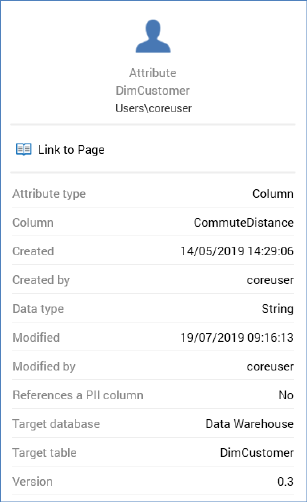
It displays properties currently saved values. Note that changes made to an attribute are not reflected in the information panel until they are saved.
The information panel contains the following elements (read-only unless indicated otherwise):
•Icon
•‘Attribute’
•Target table
•Folder
•Linked page button
•Attribute type
•[Type-specific properties]
•Created: the date and time of the asset's creation.
•Created by: the username of the user who created the asset.
•Datatype
•Modified: the date and time at which the asset was last modified.
•Modified by: the username of the user who last modified the asset.
•References a PII column
•Target database
•Target table
•Version