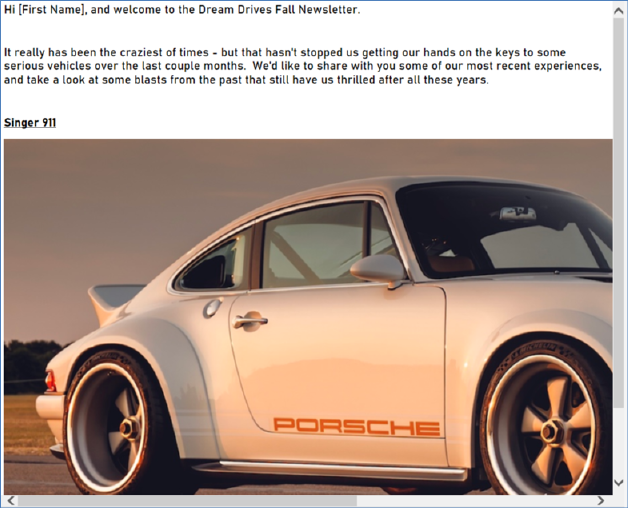
The HTML Email Preview panel displays an inline preview of the assembled contents of the entire email.
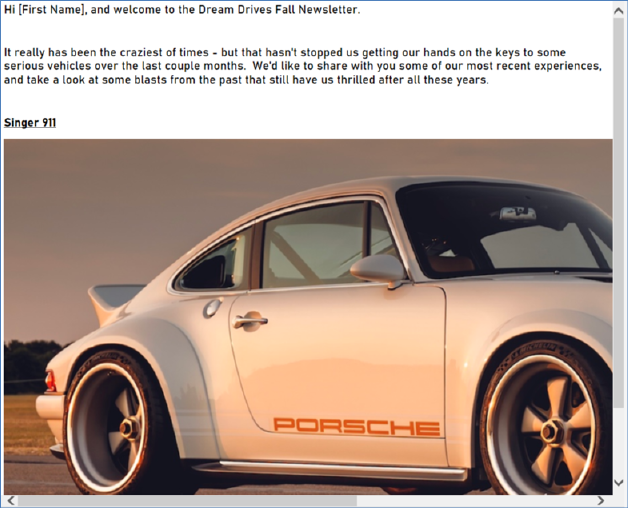
HTML content is assembled from the content entered into page layout cells, with any cell padding rendered appropriately.
The preview is updated automatically in near-time as content within the email offer is updated.
Any embedded attributes are illustrated using the dummy parameters you have supplied. Any assets you have embedded within the selected content type are rendered and shown within the preview. Any asset applicability rules relating to embedded smart assets are applied and content rendered accordingly (if default content is not provided, nothing is shown).
No vertical cropping of text is performed within a cell – height stipulations will be overridden when content is larger than the available space. Any cell paddings defined within the page’s layout are taken into account when the page is rendered.
If you click a link in email preview content it is opened in an instance of your default browser. If the link contains URL parameters, parameters values within the URL are rendered as follows:
•Strings: ‘[ParameterName]’
•Integer: ‘0’