
This section is displayed in the following contexts:
•Email Offer Designer - HTML Email Content - Rich Text mode
•Email Offer Designer - HTML Email Content - HTML mode
•Landing Page Designer - Rich Text mode
•Landing Page Designer - HTML mode
•Asset Designer - HTML Asset - Rich Text mode
•Asset Designer - HTML Asset - HTML mode
•Wiki Page Designer - Rich Text mode
•Wiki Page Designer - HTML mode
The Home tab’s Mode section exposes the following:

•Rich Text: clicking this button switches the current content editor into rich text mode. Upon invocation, a dialog is displayed:
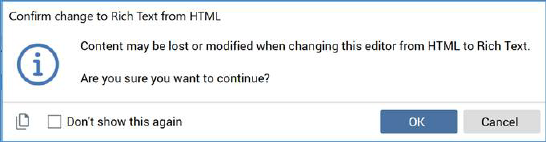
You can click OK to proceed with changing the edit mode or Cancel to remove the dialog from display without changing mode.
If you check the checkbox at the dialog’s footer, the dialog will not be shown again when changing content editor mode.
Note that, if you wish to maintain precise control over the HTML that is ultimately rendered (e.g. in an email offer or HTML asset), it is recommended to use HTML, rather than rich text, mode.
•HTML: clicking this button switches the current content editor into HTML mode. Upon invocation, a dialog is displayed:

You can click OK to proceed with changing the edit mode or Cancel to remove the dialog from display without changing mode.
If you check the checkbox at the dialog’s footer, the dialog will not be shown again when changing content editor mode.
Any unsupported HTML tags that you previously entered in HTML view are removed when you change display from rich text to HTML and are replaced with <SPAN> tag pairs.
Note that your most recent selection within the current designer is applied at its subsequent invocation.