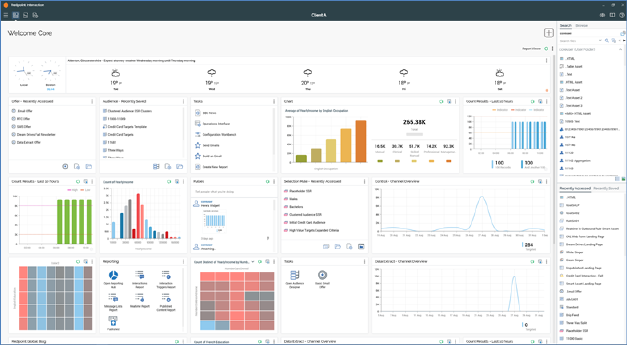
The Home Page is displayed following a successful sign in.
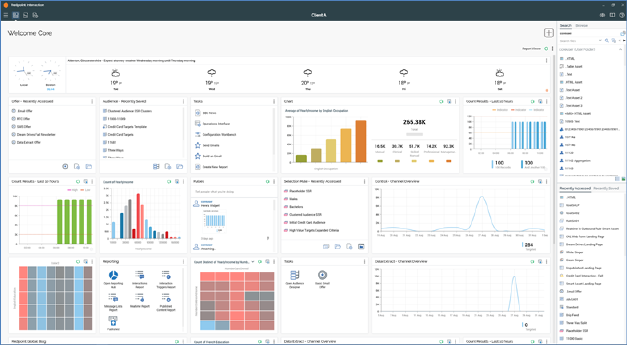
It contains the following:
•Welcome Message: after signing in as a user who has previously logged into RPI, the following is displayed to the top left of the Home Page:
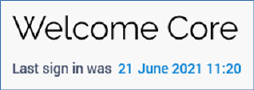
The 'Last sign in' message is removed from display after 30 seconds. It is not displayed when signing in as a user who has not previously signed into RPI.
In addition, the following tooltip is shown when hovering over the Welcome message:
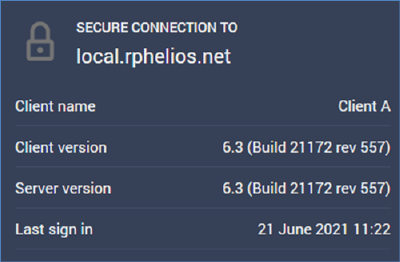
•Widgets: a default set of widgets is provided. You can customize these as required. You can also add your own using the Add New Widget button.
More information on widgets can be found in the Dashboard Designer documentation. Note that the number of widgets that can be displayed at the same time in the Home Page is controlled by system configuration setting MaxDashboardWidgets.
•Report Viewer: covered separately in this documentation.
•Options menu: exposing the following:
o Copy Image to Clipboard: copies the current displayed state of your widgets to the clipboard.
o Save as New Dashboard: displays the Save Dashboard As File System Dialog, allowing you to save the widgets shown in your Home Page as a new dashboard file.
•Folder Search component: covered separately in this documentation.
•Recent Items component: covered separately in this documentation.
•