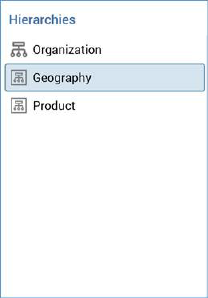
The hierarchies list is shown below the hierarchies toolbar, and to the left of the hierarchy details panel.
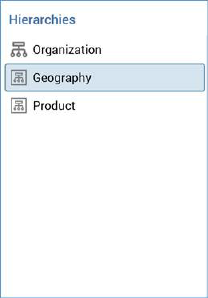
It contains the following list entries:
•'Organization': this list entry, the first shown, represents the organization as a whole. You can select it to gain access to organization-level properties in the configuration tabset. Selecting Organization clears the hierarchy details panel and replaces its contents with an informational message (‘Currently configuring the Organization’). The Organization list entry is differentiable from hierarchies via the use of a distinct icon.
•All existing hierarchies are listed below the Organization. Selecting a hierarchy displays its details in the hierarchy details panel. The overrideable hierarchy (within which customization of the organization’s base settings can be carried out) is denoted by display of a 'star' icon vs. the list entry.