
The Interactions Report header exposes the following:

•Show: this property allows you to filter the interactions displayed within the Interactions Report by status. You can click it to view a dropdown that allows you to select a status:
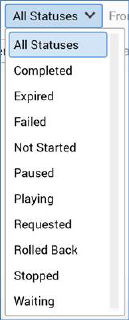
By default, the All Statuses value is selected.
•From: this date value allows you to specify the lower end of the date range by which interactions are to be filtered. It defaults to today – 2 weeks.
•To: this date value allows you to specify the upper end of the date range by which interactions are to be filtered. It defaults to today.
•Search by name: this field allows you to filter the list to display only those interactions with names that contain a specified search string. A dropdown list of recent searches is available.
•Previous Page: this button is enabled when a page’s worth of interactions other than the first is displayed. Clicking it displays the previous page’s data.
•Next Page: this button is enabled when a page’s worth of interactions other than the last is displayed. Clicking it displays the next page’s data.
•Refresh: clicking this button initiates a manual refresh of the interactions list, displaying those that match the currently-specified filter criteria.
•Filter date using: this property allows you to filter interactions by date in accordance with their Most Recent Activity date (the default value) or First Activation Date. If the former is selected, the Last Activity column is shown in the list; if the latter, the First Activated column is displayed. If Filter date using is set to First Activation date, Display becomes read only and set to Only Executed Interactions.
•Display: this property allows you to define whether you wish to display All interactions (the default), or Only Executed Interactions. If Filter date using is set to First Activation date, this property is read only and set to Only Executed Interactions.
•Activate in: this property allows you to define the mode in which interaction workflows initiated from the Interactions Report will be activated. By default, it is set to Test mode; you can choose to activate in Production mode, should you desire.
•Auto-Refresh: this property allows you to define the frequency at which the interactions list will be updated automatically. The following values are available:
o Off
o Every 5 Minutes (the default)
o Every 15 Minutes
o Every 30 Minutes
o Every Hour
Your most recent setting is persisted and applied when you next open the Interactions Report.