
The Published Content Report header exposes the following:

•Show: this dropdown allows you to specify whether to display all types of published content in the list, or to limit the display to files of one or more specific types. You can choose from the following:
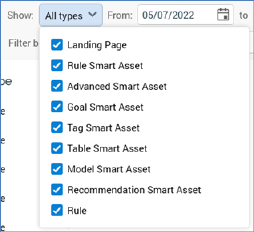
Each file type is accompanied by checkbox. All are checked by default. Any changes you make are reflected immediately at the published content list.
•From: this field allows you to define the start of the date range controlling which published content is to be shown in the list. Only content published within the defined date range is shown. From defaults to today - 14 days.
•To: accompanies From in allowing definition of the date range within which content shown in the list was published. It defaults to today.
•Search: this field allows you to search for published content with a name, page name, context, slot or URL matching the supplied search string. The filter is applied automatically.
•Previous Page: this button is enabled when a page’s worth of data other than the first is displayed. Clicking it displays the previous page’s data
•Next Page: this button is enabled when a page’s worth of data other than the last is displayed. Clicking it displays the next page’s data.
•Refresh: clicking this button initiates a manual refresh of the published content list, displaying content matching the currently-specified filter criteria.
•Filter By State: this dropdown allows you to specify whether to display all content (the default), or just published or unpublished content.
•Method: this dropdown allows you to filter the list to display only content that was published using a specific publish method. The following options are available:
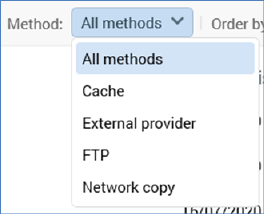
•Order By: this dropdown allows you to order the contents of the list by name (the default) or published date.
•Ascending/Descending: this dropdown is used in conjunction with Order by.
•Auto-Refresh: this property allows you to define the frequency at which the published content list will be updated automatically. The following values are available:
o Off
o Every 5 Minutes (the default)
o Every 15 Minutes
o Every 30 Minutes
o Every Hour
Your most recent setting is persisted and applied when you next open the Published Content Report.