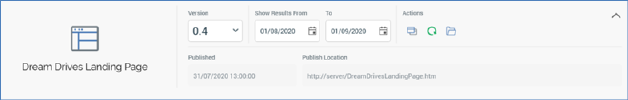
The Realtime Details Report header contains the following:
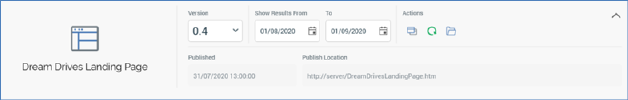
•File icon
•File name
•Version: this dropdown is only displayed for smart assets and landing pages. It allows you to select the published version of the file for which you wish to view Realtime Details.
•Show Results From: defaults to today - 1 month, unless invoked from the Realtime Tracker or another Realtime Details instance, in which case the field is set to the same value as the equivalent field in the context of invocation. Show Results From must be before Show Results To.
•(Show Results) To: defaults to today, unless invoked from the Realtime Tracker or another Realtime Details instance, in which case the field is set to the same value as the equivalent field in the context of invocation. Show Results To must be after Show Results From.
•Actions toolbar: exposing the following:
o Open the latest version of the current item: displays the latest version of the file displayed currently in the Realtime Details report in an appropriate designer instance.
o Refresh
o Choose an Interaction, Smart Asset or Landing Page to view details. Selecting this option displays the Choose Smart Asset, Interaction or Landing Page File System Dialog to facilitate selection of a file to view in the Realtime Details report.
•Roll Up/Expand: this arrow button allows you to control whether the following properties are shown or hidden.
•Published: a read-only representation of the date and time the file was published. Only displayed for smart assets and landing pages.
•Publish Location: read-only. Only displayed for smart assets and landing pages.