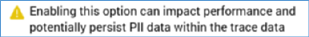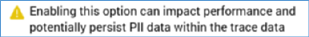
The following channel-specific fields are shown for Google Ads Customer Match Data Onboarding channels:
•Project ID: this mandatory text field represents the Google Ads project ID to be used by the channel. It can be a maximum of 100 characters in length.
•Client ID: this mandatory text field represents the client ID to be used when making OAuth 2.0 requests. It can be a maximum of 100 characters in length.
•Client Secret: this mandatory, password-protected field allows you to specify the client secret to be used when making OAuth 2.0 requests. It can be a maximum of 100 characters in length.
•API key: this mandatory, password-protected field allows you specify the API key of the Google Ads project. It can be a maximum of 100 characters in length.
•Customer ID: this mandatory text field represents the customer ID Customer ID of the Google Ads account. It can be a maximum of 100 characters in length.
•Developer token: mandatory, password-protected field allows you specify the Developer token of the Google Ads account. It can be a maximum of 100 characters in length.
•Redirect URI: this mandatory text field allow you to specify the authorized redirect URI associated with the Client ID. It can be a maximum of 200 characters in length.
•Pre-hashed data: this checkbox is unchecked by default. When checked, it indicates that the data warehouse is using pre-hashed data, and hashing should be skipped when uploading to Google Ads.
•Authorization: you must authorize the channel at Google Ads before it can be used.
•Save data files: this checkbox is unchecked by default. When checked, customer match files will be moved to the folder defined by cluster configuration setting GoogleAdsCustomerMatchDataFileFolderPath.
•Minimum API call retry delay: this mandatory integer field represents the minimum number of seconds between API call retries. It defaults to the value 1, and the maximum supported value is 99,999,999.
•Maximum API call retry delay: this mandatory integer field represents the maximum number of seconds between API call retries. It defaults to the value 10, and the maximum supported value is 99,999,999.
•Maximum API call retry attempts: this mandatory integer field represents the maximum number of attempts to retry a Google Ads operation in case of failure. It defaults to the value 10, and the maximum supported value is 999.
•Enable customer match logging: this checkbox is checked by default. When checked, successfully-uploaded customer match data will be written to data warehouse table OfferHistory_GoogleAdsCustomerMatchTracking (SQL) or collection RedPointGoogleAdsCustomerMatch (NoSQL). If unchecked, customer match data will not be logged.
The following property is displayed in the Advanced tab:
•Enable trace: if checked, API requests and responses will be logged at offer execution using the channel.
Note the following message, displayed when the property is checked: