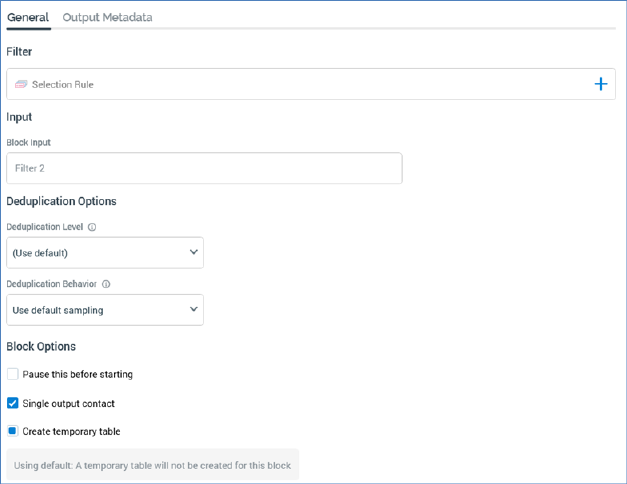
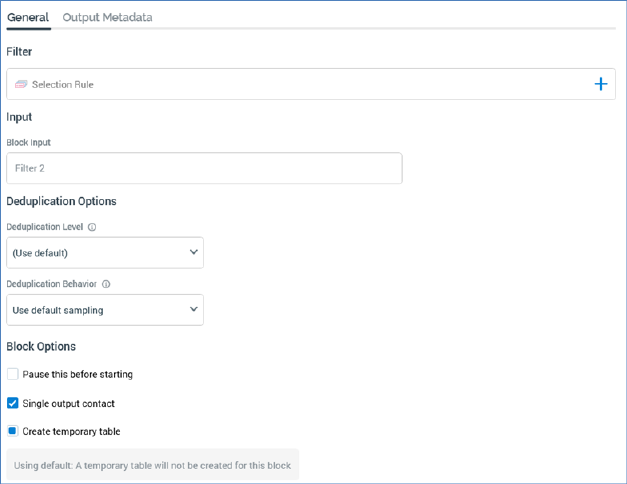
Any block-specific properties are displayed at the top of the tab – for example, the Filter block above has a Filter selection rule property.
An Input section is shown if the block is not the first within the audience. It exposes a single property:
•Block input: if the block’s preceding block exposes a single output, a read-only representation of its name is displayed. If multiple outputs are available, you can select the input using a dropdown list.
The following properties are available in the Deduplication Options section:
•Deduplication level: this property provides the ability to override the audience’s deduplication level within a specific block and any of its descendants. The selected deduplication level must be compatible with the audience’s audience definition.
•Deduplication behavior: this dropdown exposes the following values:
o Use default sampling (the default)
o Use random sampling
o Sample ascending using
o Sample descending using
If either of the latter two are selected you must specify an attribute by which to deduplicate. You cannot select a model project, exists in table, Boolean or parameter attribute. Having selected an attribute, you can view its details in the File Information dialog or clear it.
Full details on Deduplication are provided elsewhere in the documentation.
A message displayed at the bottom of the tab at all blocks other than the Filter block confirms that a temporary table will be created during its execution:
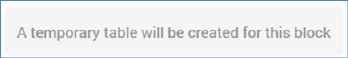
The following properties are available in the Block Options section:
•Pause this before starting: a checkbox, with the default value being unchecked. Pause... is accompanied by legend that reads ‘Note that audience instances based on this template will pause and will need to be restarted manually’. If the checkbox is checked, the icon displayed within the block in the workspace is accompanied by a smaller pause icon.

•Single output contact: this checkbox is checked by default. At a block’s execution, if its execution order is greater than 1:
o If the property is checked, any contacts made via preceding blocks at the same level within the audience are not targeted by the block.
o If the property is unchecked, contacts made via preceding blocks at the same level within the audience are targeted by the block.