
A toolbar above the joins list allows you to filter its contents.

The following filter options are available:
•Show: this dropdown exposes the following values:
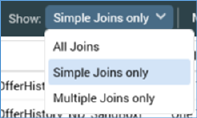
It allows you to filter the list to display only joins of the selected type.
•More Filters: this toggle button controls the display of a dialog:
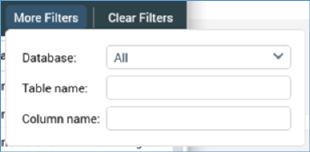
The following additional filters are available:
o Database: this dropdown exposes the following values:
§ All (the default)
§ Data Warehouse
§ [For each configured auxiliary database: Auxiliary Database Name]
It allows you to filter the list to display only joins with a Source Database property that matches the selected value.
o Table name: this property allows you to filter the list to show only joins including a table with the supplied string value in its name.
o Column name: this property allows you to filter the list to show only joins including a column with the supplied string value in its name.
Having specified a filter, it is applied automatically. Selection of more than one filter applies the results of all thereof cumulatively.
When Table and/or Column name is/are provided, only simple joins containing tables and/or columns matching the filters supplied, or multiple joins containing such simple joins, are listed. If you provide a Table name and a Column name filter, only joins containing tables that match the Table name filter and join key columns that match the Column name filter, are shown.
Note that multiple joins are not displayed if a Column name filter is applied.
•Clear Filters: clicking this button clears any applied filter criteria and redisplays all of the joins. It is only enabled when one or more filters has been applied.
Note that any column sortation applied will be preserved when joins are filtered.