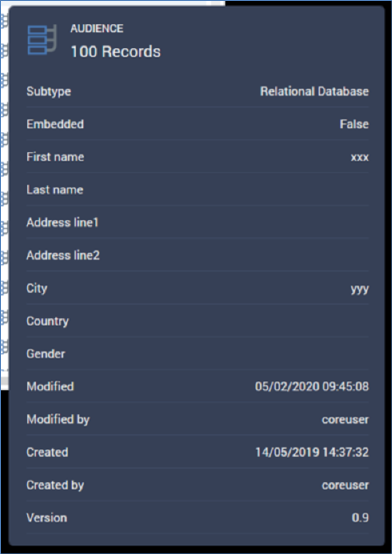
A File Summary is displayed as a tooltip when you hover over a file in various contexts – for example, within the File System Dialog and the Folder Search component.
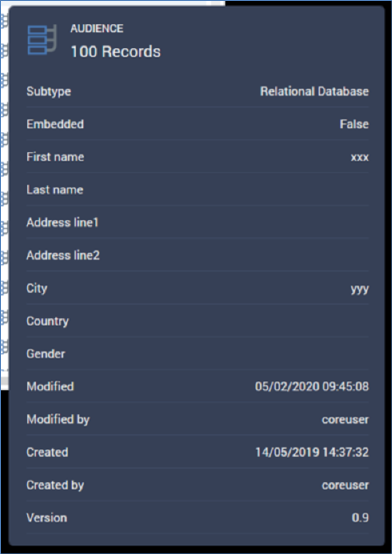
It is displayed for 30 seconds, or until you move the mouse away from the file. The summary commences loading data immediately upon display – an advisory message advises that this is the case.
The file summary displays all available information pertinent to the file. The actual information presented is contingent on the file’s type.
The file summary tooltip is also displayed when hovering over a folder.