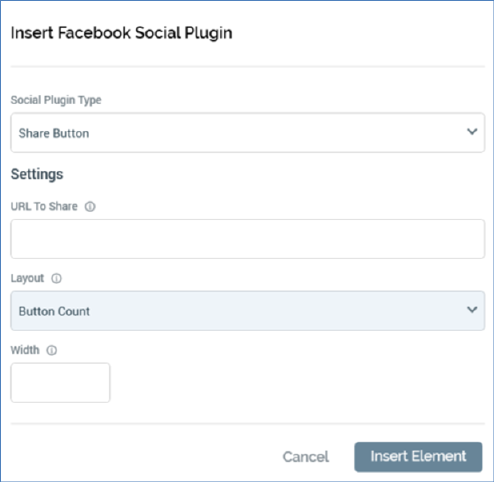
The Share button lets Facebook users add a personalized message to links before sharing on their timeline, in groups, or to their friends via a Facebook Message.
The following properties are displayed for a Share Button Facebook plugin:
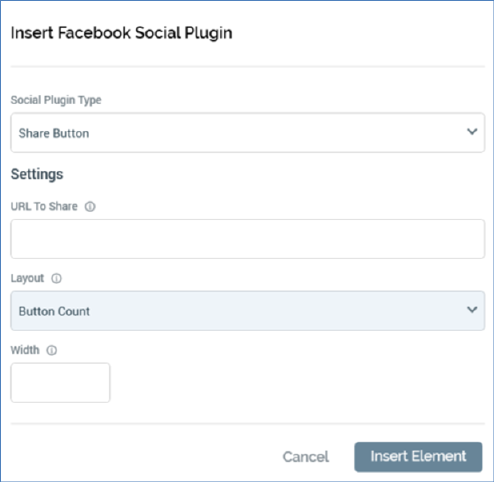
•URL to share: this mandatory text field defines the absolute URL of the page to be shared. It can be a maximum of 1000 characters in length and must be a valid URL.
•Layout: this dropdown allows you to specify the plugin’s layout. Available values are Button Count (the default), Box Count, Button, Icon Link, Icon and Link.
•Width: provision of a width for the plugin, in pixels, is mandatory. The property can be a maximum value of 9,999.
When viewed at preview, a placeholder image similar to the final layout will be displayed. The placeholder images are fixed and cannot be configured.

When viewed by a landing page visitor, the share button will be displayed in accordance with the layout configured in RPI. The display may be different from the page preview, depending on the plugin’s settings.
