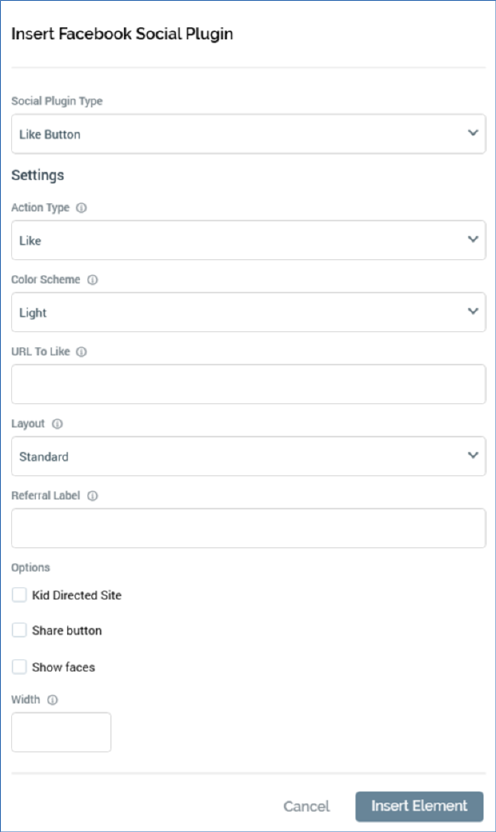
The Like button is the quickest way for Facebook users to share content with their friends. A single click on a Like button will ‘like’ pieces of content on the web and share them on Facebook. You can also display a Share button next to the Like button to let people add a personal message and customize who they share the content with.
The following properties are displayed for a Like Button Facebook plugin:
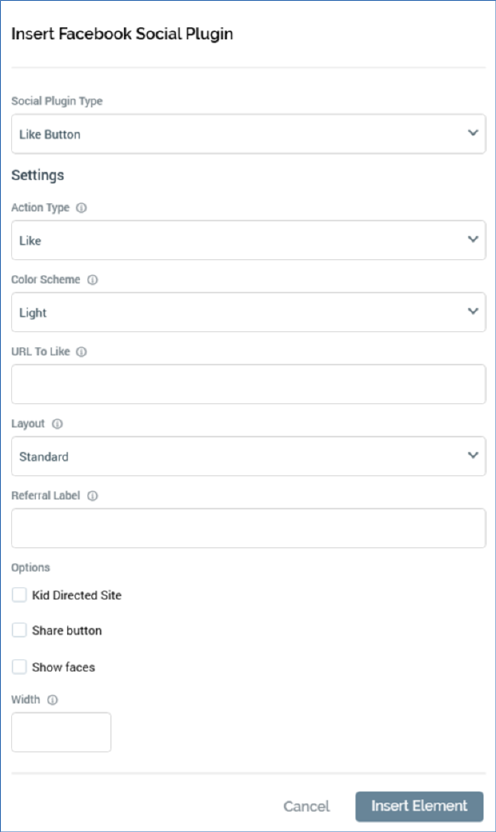
•Action Type: this dropdown allows you to specify the verb to be displayed at the button. It exposes values Like (the default value) and Recommend.
•Color scheme: this dropdown allows you to define the color scheme to be used by the plugin as one of Light (the default value) or Dark.
•URL to Like: this mandatory text field represents the absolute URL of the page to be liked. It can be a maximum length of 1000 characters and must be a valid URL.
•Kid directed site: this checkbox is unchecked by default. It allows you to specify that the site being liked is intended for children under 13.
•Layout: this dropdown allows you to specify the layout of the plugin. Available values are Standard (the default), Button Count, Button and Box Count.
•Referral label: this optional text field allows you to specify a label for tracking referrals. It can be a maximum of 50 characters in length.
•Share button: this checkbox is unchecked by default. When checked, a Share button is displayed alongside the Like button.
•Show faces: this checkbox is unchecked by default. When checked, profile photos are displayed below the button. Show faces is only applicable when Standard layout is selected.
•Width: provision of a width for the plugin, in pixels, is optional. The property can be a maximum value of 9,999.
When viewed at preview, a placeholder image similar to the final layout will be displayed. The placeholder images are fixed and cannot be configured.
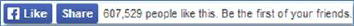
When viewed by a landing page visitor, the like button will be displayed in accordance with the layout configured in RPI. The display may be different from the page preview, depending on the plugin’s settings.
