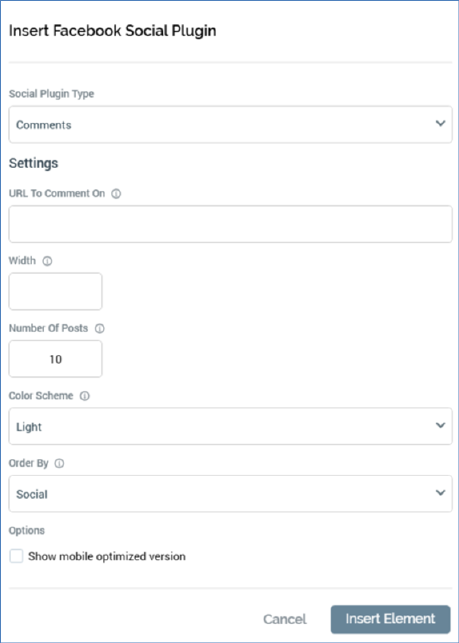
The Comments plugin lets people comment on content on your site using their Facebook profile, and shows this activity to their friends in their news feeds. It also contains built-in moderation tools and special social relevance ranking.
The following properties are displayed for a Comments Facebook plugin:
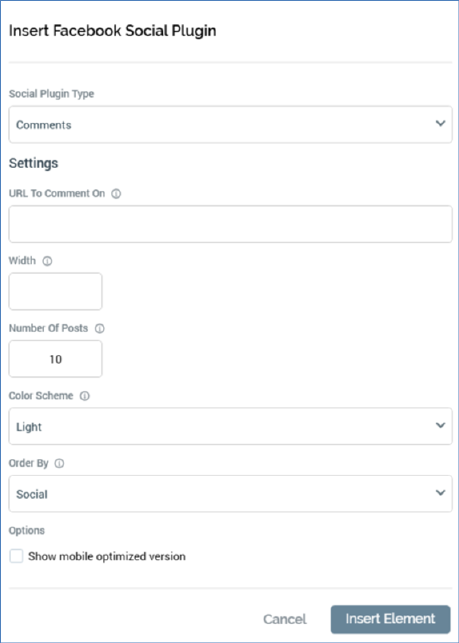
•URL to comment on: this mandatory textbox represents the absolute URL that comments posted in the plugin will be permanently associated with. It can be a maximum of 1000 characters in length and must be a valid URL.
•Width: provision of a width for the plugin, in pixels, is optional. The property can be a maximum value of 9,999.
•Number of posts: this mandatory property defaults to 10. It defines the number of comments to be shown by default.
•Color scheme: this dropdown allows you to define the color scheme to be used by the plugin as one of Light (the default value) or Dark.
•Order by: this dropdown allows you to specify the order in which comments will be presented. Available values are Social (the default), Reverse Time and Time.
•Show mobile: this checkbox is unchecked by default. It allows you to define whether to display the mobile-optimized version of the plugin.
When viewed at preview, a placeholder image similar to the final layout will be displayed. The placeholder images are fixed and cannot be configured.
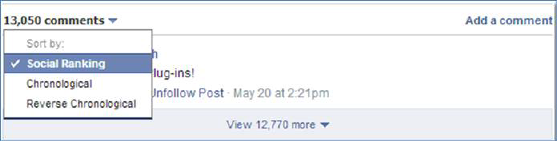
When viewed by a landing page visitor, the comments plugin will be displayed in accordance with the layout configured in RPI. The display may be different from the page preview, depending on the plugin’s settings.