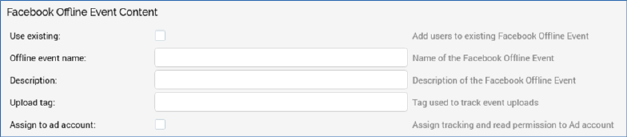
This section is displayed when Facebook action is set to Offline Event. It contains the following:
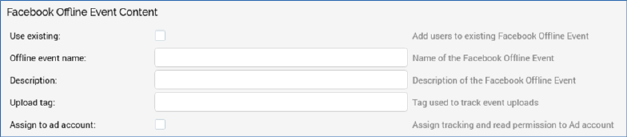
•Use existing: this checkbox allows you to specify whether execution of the offer will add users to an existing event. It is unchecked by default. When checked, Offline event name and Description fields are replaced with Channel and Offline Event dropdowns.
•Offline event name: this property is shown when Use existing is unchecked. It can be a maximum of 100 characters in length and allows you to specify the name of the offline event.
•Description: this property is shown when Use existing is unchecked. It can be a maximum of 1000 characters in length and allows you to specify the offline event's description.
•Channel: this dropdown property is shown when Use existing is checked and allows you to select from a list of the Facebook Offline Event channels configured at the current RPI client.
•Offline Event: this dropdown property is shown when Use existing is checked. It is populated at invocation of the Synchronize with Facebook button, which is shown to the right of the Channel dropdown. It allows you to choose from an existing Facebook offline event associated with the selected channel.
•Upload tag: this mandatory text field can be a maximum of 100 characters in length, and represents the tag used to track event uploads.
•Assign to ad account: this checkbox, which is unchecked by default, allows you to assign tracking and read permission to a Facebook Ad account.