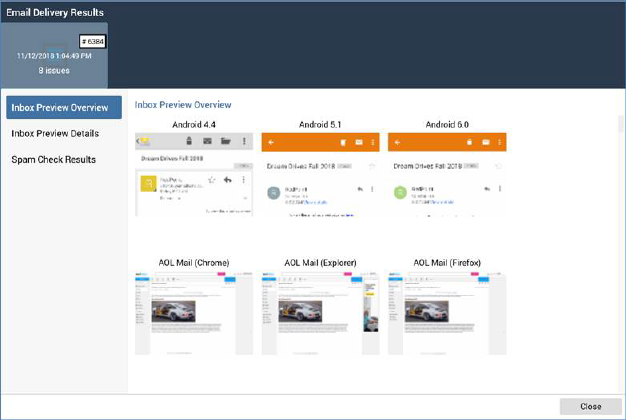
In the Offer Designer’s Email tab, clicking OK at the Test Inbox Delivery dialog creates a Test email delivery for [offer name] job.
The dialog details the status of each link in the offer content.
On completion, a View Results button is displayed. Clicking it displays the Email Delivery Results dialog.
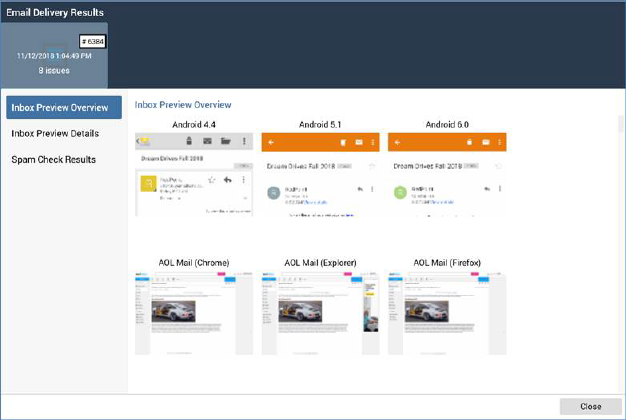
The dialog contains:
•Inbox Preview Overview tab: this tab displays inbox preview images for a number of email clients. If system configuration setting EmailCheckerSandboxSwitch is set to 1, a series of sample images are displayed.
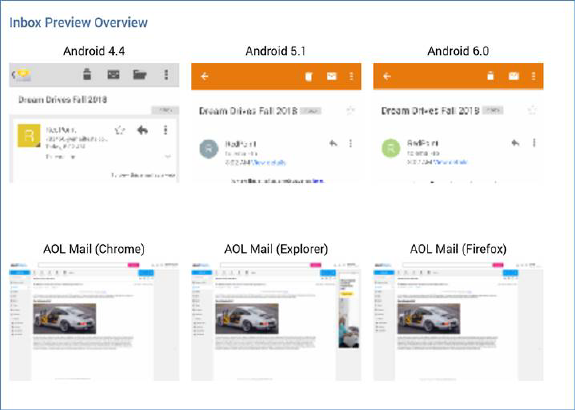
If system configuration setting EmailCheckerSandboxSwitch is set to 0, genuine preview images are displayed.
A Zoom image button accompanies each image on hover. Invocation displays a larger version of the image in a fixed panel. This can be closed by clicking Close or by clicking off the panel.
If a test was failed, the image is not displayed and the legend 'Failed' shown instead (accompanied by a cross icon). A warning icon is displayed if a test timed out.
•Inbox Preview Details tab: this tab provides a more detailed view of inbox deliverability test results.
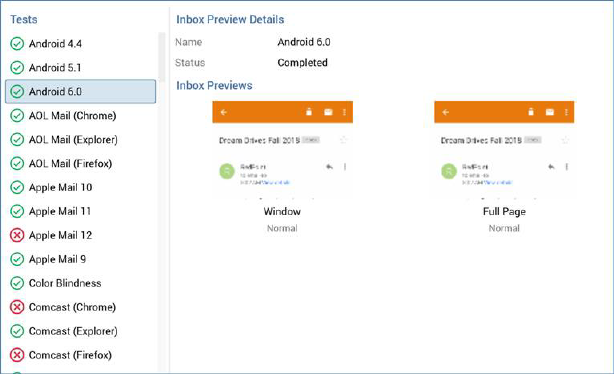
A list of email client-specific tests is displayed to the left. Successful tests are accompanied by a tick, and failed tests by a cross.
When you highlight a test, the right-hand panel is updated to display Inbox Preview Details. Preview images are displayed (sample images if EmailCheckerSandboxSwitch is set to 1, genuine preview images if set to 0). Window and Full Page images are displayed for both Normal and Blocked content.
A zoom image button accompanies each image on hover. Invocation displays a larger version of the image in a fixed panel. This can be closed by clicking Close or by clicking off the panel.
•Spam Check Results tab: this tab displays spam check results.
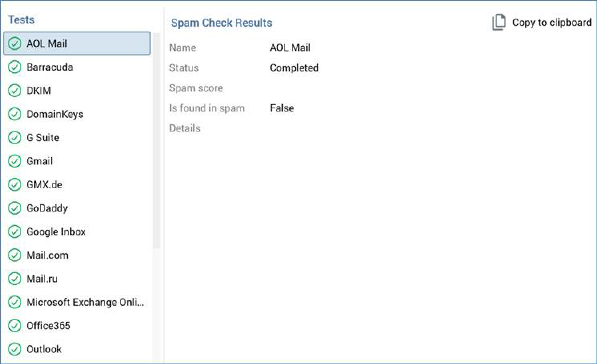
A series of spam checker tests displayed to the left. Successful tests are accompanied by a tick, and failed tests by a cross.
When you highlight a spam test, the right-hand panel is updated with the following:
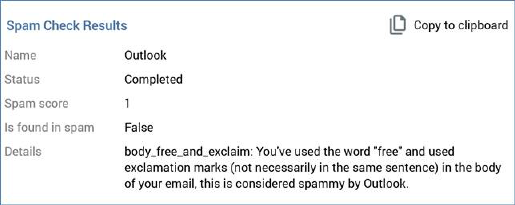
If you wish, you can copy the spam check results to the clipboard.
Clicking the Close button removes the Email Validation Results dialog from display.