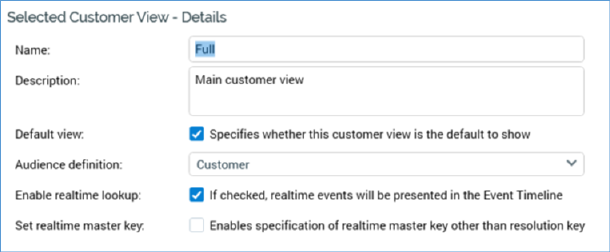
This tab displays the principal details of the currently-selected customer view.
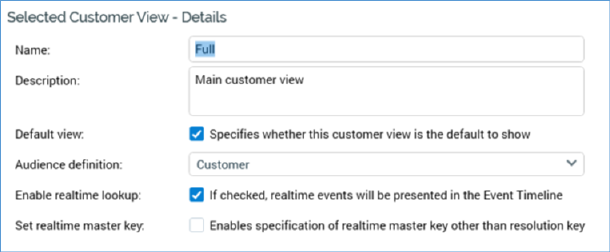
It contains the following:
•Name: a mandatory property. Name must be unique and can be a maximum of 100 characters in length.
•Description: an optional property, which can be a maximum of 1000 characters in length.
•Default view: this checkbox specifies whether the current customer view is to be shown by default within the Single Customer View's Search overlay. It is unchecked by default.
•Audience definition: a mandatory dropdown. Note that this property is replaced by a mandatory NoSQL offer history definition dropdown if configuring customer views in a NoSQL environment.
•Enable realtime lookup: a checkbox, which, when checked, ensures that realtime events are presented in the Single Customer View's Event timeline. The property is unchecked by default. When checked, the Set realtime master key property is shown.
•Set realtime master key: a checkbox, which is unchecked by default. Checking it facilitates specification of a realtime master key other than the selected audience definition's resolution key and displays the Realtime master key property.
•Realtime master key: this property facilitates retrieval of realtime history (e.g. page visits, realtime decision results) using a key other than the selected audience definition’s resolution key. It is mandatory if displayed and is shown when Set realtime master key is checked. you can populate the property by browsing for an attribute, or by using drag and drop. You cannot select an Exists in table or Parameter attribute. Having selected an attribute, you can view its details in the File Information Dialog. You can also clear your selection.