
A warning triangle indicator is used to advise you that a file upon which the current file depends has been saved since approval was requested for the current file.

The warning indicator is displayed in the following circumstances:
•The current offer version contains one or more assets, smart assets or attributes that have been modified since the offer was approved.
•The interaction contains one or more offers containing assets, smart assets or attributes modified since the interaction was approved, or one or more other files (e.g. audiences) modified since the interaction was approved.
Clicking the triangle displays the Modified Dependent Files dialog.
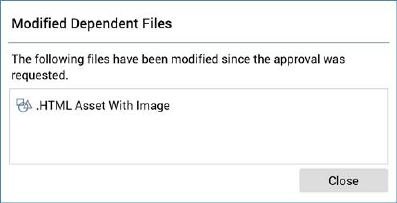
Modified dependent files are listed. For each, the following are displayed:
•Icon
•Name
When you hover over a dependent file, an Open latest version button is displayed. Invocation thereof displays the file in question in an appropriate designer (unless non-navigable (e.g. an attribute)).
When you are viewing an email or SMS offer containing modified dependent files, viewing a preview of the final offer content takes into account the latest state of the modified dependent files. However, you can also invoke Open latest approved version to view the offer content at the time of approval (note that the resultant offer version will have the same version number as the current version, even though the rendered content differs).