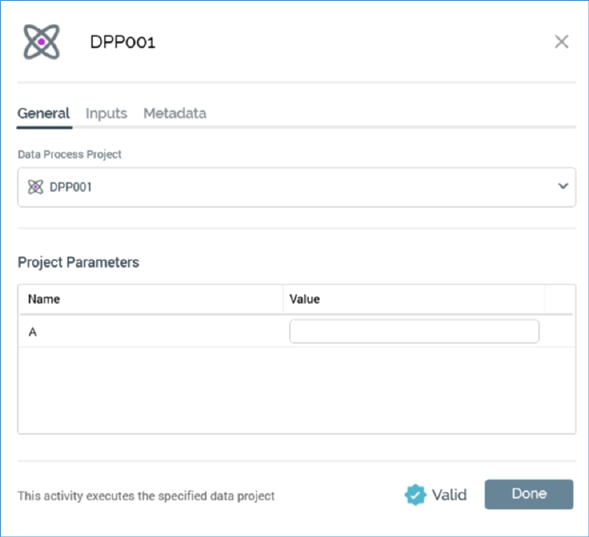
A data process activity’s configuration panel contains General, Inputs and Filters tabs.
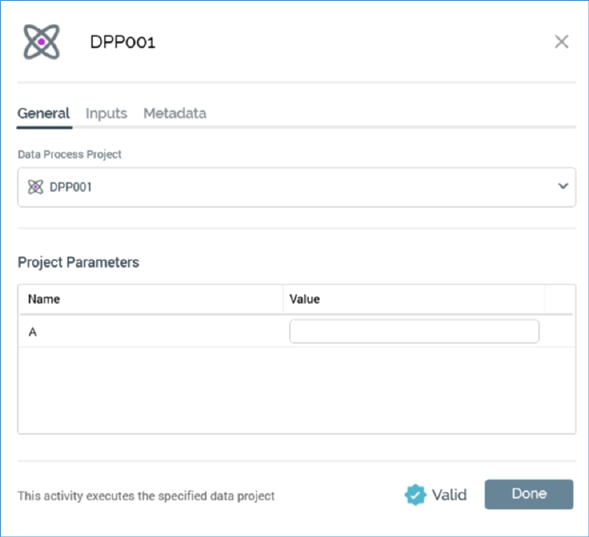
The General tab contains the following properties:
•Data Process Project: this property allows you to specify the Redpoint Data Management project that will be executed by the data process activity. It is initially empty. If no data process projects have been configured at the current RPI client, a message advises accordingly.
A dropdown field, it lists all configured data process projects, which are presented in alphabetical order, and each accompanied by an icon (custom if so configured). If you choose a data process project with a custom icon, the activity icon as displayed at the Interaction Designer workspace is updated accordingly. Selection of a data process project is mandatory.
•Project Parameters: this grid allows you to specify values to be passed to the selected data process project's project parameters. If no project parameters are configured at the select data process project, or if a data process project has yet to be selected, a message is displayed:

If one or more project parameters has been configured, they are listed in the grid. For each, the following are displayed:
o Name: read-only. If provided, the parameter's description is shown in a tooltip on hover.
o Value: updateable. A data type-appropriate mask is provided. If no default value is configured for the parameter, you can specify a value; if a default value is provided, you can override it (you can revert the value to the default using the button displayed to the right). If the parameter supports selection of a list value, a dropdown is displayed.
The Inputs and Filters tabs allow you to restrict the input records to be acted upon by the data project activity.
Note that the following Environment configuration settings must be configured to use data process activities:
•DataMangementCredentials
•DataManagementServerName
•DataManagementServerPort
•DataManagementVersionMajor
Note also that the following project parameters must be configured at a Redpoint Data Management project that is due to be invoked from a data process activity:
•RPIActivityID
•RPIActivityName
•RPIClientID
•RPIInteractionID
•RPISQLSource
•RPIWorkflowAssociationID
•RPIWorkflowID
•RPITestFlag