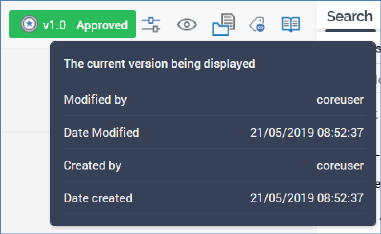Details of the current version of the file being displayed are always shown in the main and mini approval panels.

In the main panel, an icon indicates the file’s type. The current version number is shown, as is the file’s current approval status.
A tooltip is shown when you hover over the version number: