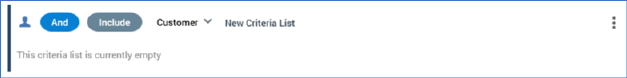
A criteria list exposes the following properties:
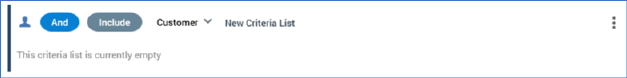
•Resolution table icon: accordant with the selected Resolution table; a custom icon can be shown when defined at the Catalog configuration interface.
•And/Or: this property is only displayed if a root-level criteria list is preceded by at least one other root-level criteria list, criterion or linked selection rule. The property is set by default to ‘And’. If no predecessors exist, And/Or is not shown (there is nothing to which the And or Or can apply). You can change the relationship between a criteria list and its predecessors by clicking directly on And/Or to toggle its value. And/Or is supported at both criteria lists and linked selection rules.
If And/Or is set to And, the records counted by the standard selection rule must satisfy the criteria defined by the preceding, And the following criterion, criteria list or linked selection rule.
If And/Or is set to Or, the records counted may satisfy the criteria defined either by the preceding, Or the following, criterion, criteria list or linked selection rule. Any root criteria, criteria lists or linked selection rules that follow an Or are grouped together with the Or criteria list (or linked selection rule). To make this easier to understand, groups are made clearly visible by the use of pastel colored backgrounds: all criteria, criteria lists and linked selection rules in the same group share the same colored background.
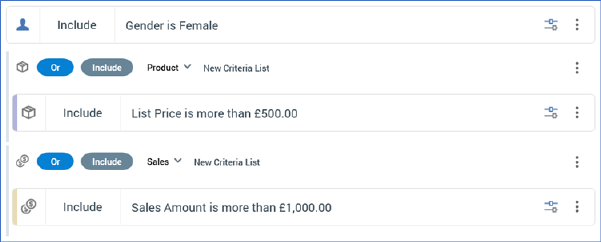
•Include/Exclude: You can define whether records that match the criteria in a criteria list are to be included or excluded from the count of records returned by the rule. This is done by clicking directly upon Include/Exclude to toggle the displayed value.
•Resolution table: criteria list’s resolution table indicates the data warehouse or auxiliary database table against which the sub-query represented by the criteria list will be run (unless the criteria list was created by adding a criterion based on an attribute with a resolution table that differs from the standard selection rule’s resolution table).
If one or more auxiliary databases has been configured at the current RPI client, only tables from the database matching the standard selection rule’s resolution level are displayed.
•Criteria list description: you can optionally add a description at a criteria list. The property defaults to ‘New Criteria List’ on criteria list creation, and can be a maximum of 1000 characters in length.
A button is displayed at the right of a criteria list:
•Actions: clicking the button displays a context menu:
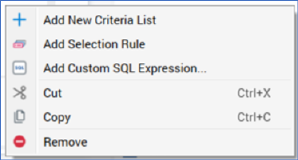
The options available are self-explanatory, or are described elsewhere in this documentation.
Note that the same context menu is shown when you right-click a criteria list.