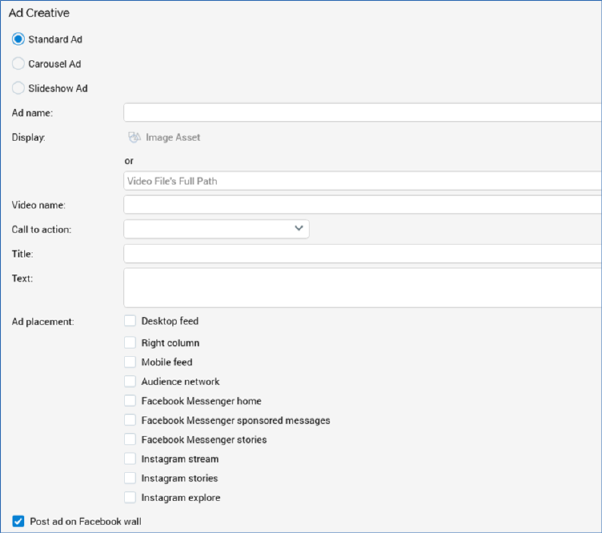
The Creative tab is used to defined how the Facebook ad is to be rendered.
Three radio buttons are displayed at the top of the tab.
•Standard Ad: this option is selected by default. The properties displayed define the data necessary to visually display an ad and associate it with a corresponding ad set.
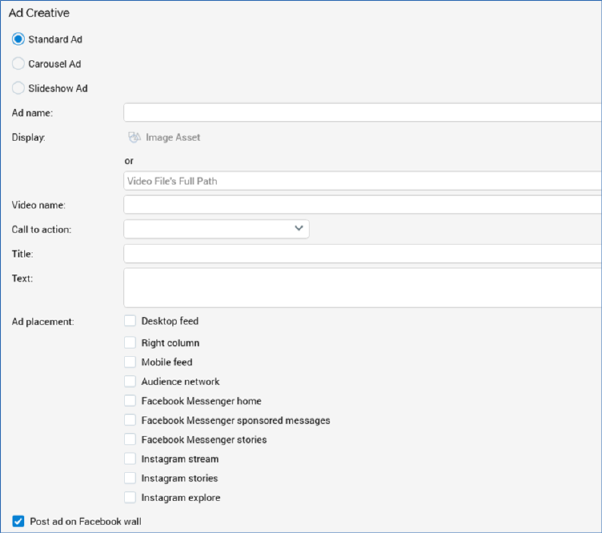
o Ad name: a mandatory field, which supports a maximum length of 100 characters.
o Display: either an Image asset, or the full path to a video file. Provision of one or the other is mandatory. The properties are not shown if the offer's Objective is set to Post Engagement. If Video File's Full Path is supplied, a thumbnail image for the video is required.
o Video name: provision of a video name is mandatory when a video is specified. Its maximum length is 100 characters.
o Call to action: a dropdown field. The property is not shown if the offer’s Objective is Brand Awareness, Event Responses, Offer Claims, Page Likes, Post Engagement or Reach.
The values exposed are accordant with the offer’s selected Objective:
§ App Install: Play Game, Use App
§ Conversions: Shop Now, Learn More, Sign Up, Download, Watch More, No Button, Book Now, Apply Now
§ Link Clicks: Shop Now, Learn More, Sign Up, Download, Watch More, Book Now
§ Video Views: Shop Now, Learn More, Sign Up, Download, Watch More, Book Now
o Title: this mandatory text field represents the heading shown within the ad. It is only displayed if the offer's Objective is set to Link Clicks. It can be a maximum of 40 characters in length.
o Text: this mandatory text field represents the ad’s description. It is not shown if the offer's Objective is set to Event Responses or Post Engagement.
o Ad placement: a series of checkboxes allows you to specify where ads will appear:
§ Desktop feed: the News feed on Facebook Desktop.
§ Right column: the right column on Facebook Desktop.
§ Instagram stream: the media stream on the Instagram mobile app. Checking this option displays a mandatory Instagram username text field.
§ Mobile feed: other mobile apps in which Facebook ads are to be shown.
§ Audience network: apps and websites on Facebook’s Audience Network.
§ Facebook Messenger sponsored messages: messages to people who have an existing conversation with you in Messenger.
§ Facebook Messenger stories: people’s Stories on Messenger.
§ Instagram stories: people’s Stories on Instagram. Checking this option displays a mandatory Instagram username text field.
§ Instagram explore: the browsing experience when someone clicks on a photo or video. Checking this option displays a mandatory Instagram username text field.
The checkboxes displayed are accordant with the offer’s selected Objective:
§ App Installs:
•Standard Ad – not applicable
•Carousel Ad:
o Desktop feed
o Mobile feed
o Audience network
o Facebook Messenger stories
o Instagram stream
o Instagram stories
o Instagram explore
•Slideshow Ad:
o Desktop feed
o Mobile feed
o Audience network
o Facebook Messenger stories
o Instagram stream
o Instagram stories
o Instagram explore
§ Brand Awareness:
•Standard Ad:
o Desktop feed
o Mobile feed
o Audience network
o Facebook Messenger sponsored messages
o Instagram stream
o Instagram stories
o Instagram explore
•Carousel Ad:
o Desktop feed
o Mobile feed
o Audience network
o Facebook Messenger sponsored messages
o Instagram stream
o Instagram stories
o Instagram explore
§ Conversions:
•Standard Ad:
o Desktop feed
o Right column
o Mobile feed
o Facebook Messenger stories
o Instagram stream
o Instagram stories
o Instagram explore
•Carousel Ad:
o Desktop feed
o Right column
o Mobile feed
o Facebook Messenger stories
o Instagram stream
o Instagram stories
o Instagram explore
•Slideshow Ad:
o Desktop feed
o Right column
o Mobile feed
o Facebook Messenger stories
o Instagram stream
o Instagram stories
o Instagram explore
§ Event Responses:
•Standard Ad
o Desktop feed
o Mobile feed
•Carousel Ad: not applicable
•Slideshow Ad: not applicable
§ Link Clicks:
•Not applicable to any ad
§ Offer Claims:
•Standard Ad:
o Desktop feed
o Mobile feed
•Carousel Ad: not applicable
•Slideshow Ad: not applicable
§ Page Likes:
•Standard Ad:
o Desktop feed
o Mobile feed
•Carousel Ad: not applicable
•Slideshow Ad: not applicable
§ Post Engagement:
•Standard Ad:
o Desktop feed
o Mobile feed
•Carousel Ad: not applicable
•Slideshow Ad: not applicable
§ Reach:
•Standard Ad:
o Desktop feed
o Mobile feed
o Facebook Messenger stories
•Carousel Ad:
o Desktop feed
o Mobile feed
o Facebook Messenger stories
•Slideshow Ad:
o Desktop feed
o Mobile feed
o Facebook Messenger stories
§ Video Views:
•Standard Ad:
o Desktop feed
o Mobile feed
o Facebook Messenger sponsored messages
o Instagram stream
o Instagram stories
o Instagram explore
o Post app ad on Facebook wall: a checkbox, checked by default, which defines whether the ad will be posted on the account’s page’s timeline.
•Carousel Ad: selection of this radio button enables Facebook Marketing Carousel ads, and displays the following properties:
o Message: this mandatory textual field, which can be a maximum of 50 characters in length, represents the main body of the Facebook post (i.e. the status message).
o Link: this mandatory textual field, which can be a maximum of 500 characters in length, represents the URL of a link which can be clicked to 'See more' about the message.
o Call to action: this dropdown field exposes values in accordance with the selected Objective:
§ App Install: Play Game, Use App
§ Conversions: Shop Now, Learn More, Sign Up, Download, Watch More, No Button, Book Now, Apply Now
§ Link Clicks: Shop Now, Learn More, Sign Up, Download, Watch More, Book Now
§ Video Views: Shop Now, Learn More, Sign Up, Download, Watch More, Book Now
Note that Call to action is hidden when the current Objective is one of Brand Awareness, Event Responses, Offer Claims, Page Likes, Post Engagement or Reach.
o Ad Placement: this property is accompanied by a series of checkboxes:
§ Desktop Feed
§ Right Column
§ Mobile Feed
§ Instagram Stream: if this checkbox is checked, a mandatory Instagram username property is displayed.
§ Mobile External
The checkboxes displayed will vary in accordance with the offer's current Objective:
§ App Install: Desktop Feed, Right Column, Mobile Feed, Mobile External
§ Brand Awareness: Desktop Feed, Mobile Feed, Instagram Stream
§ Conversions: Desktop Feed, Right Column, Mobile Feed, Instagram Stream.
§ Post Engagement: Desktop Feed, Right Column, Mobile Feed, Mobile External
§ Reach: Desktop Feed, Mobile Feed, Instagram Stream
Checkboxes are not shown if the selected Objective is one of Event Responses, Link Clicks, Offer Claims, Page Likes or Video Views.
o Automatically show the best performing images first: this checkbox is unchecked by default. When checked, cards with the most clicks are shown first.
o Add a card at the end with the Page profile picture: this checkbox is unchecked by default. When checked, the profile page icon is displayed at the end.
o Carousel Cards section: containing the following:
§ Radio buttons: defining the type of carousel cards to be supported by the offer. Two are available:
•Use images: selected by default.
Image cards are supported when the offer's Objective is one of the following:
o App Installs
o Brand Awareness
o Conversions
o Link Clicks
o Reach
Video cards are supported when the offer's Objective is one of the following:
o App Installs
o Brand Awareness
o Conversions
o Link Clicks
o Reach
§ Toolbar: exposing the following options:
•Add new card: invocation of this option adds a new, unconfigured card to the Cards list.
•Remove selected item: invocation of this option removes the selected card from the list.
§ Cards list: a minimum of 2 cards (3 cards for mobile app ads) must be supplied. A maximum of 10 cards is supported.
Each card within the list exposes the following properties:
•Name: this mandatory text field can be a maximum of 35 characters in length and represents the title of the link preview.
•Link: this optional text field can be a maximum of 500 characters in length and represents the link URL or App Store URL to attach to the post.
•Picture: a mandatory image asset must be selected to be displayed for the card.
•Description: this mandatory text field can be a maximum of 100 characters in length, and can be used to show either a price, discount or website domain.
•Slideshow Ad: selection of this option allows you to define the current Facebook Marketing offer as a Slideshow Ad. The following properties are shown when it is selected:
o Title: a mandatory text field, which accepts a maximum of 40 characters.
o Text: another mandatory text field, this time accepting a maximum of 90 characters.
o Image duration: allows you to specify, in milliseconds, the duration for which each image in the slideshow will be displayed. An integer field, it defaults to 1000, and accepts values in the range of 1 - 9,999,999.
o Transition duration: allows you to specify, in milliseconds, the duration of the crossfade transition between each image in the slideshow. An integer field, it defaults to 1000, and accepts values in the range of 1 - 9,999,999.
o Ad placement: this property allows you to specify where ads based on this offer are to be presented. It is accompanied by a number of checkboxes, which are all unchecked by default.
§ Desktop feed
§ Right column
§ Mobile feed
§ Mobile external
§ Instagram stream: checking this checkbox displays an additional property:
•Instagram username: this text property is mandatory when Instagram stream is checked.
Note that not all checkboxes may be displayed, depending on the offer's Objective.
o Slideshow Images section: this section is shown at the bottom of the tab. It allows you to specify the images to be used within the slideshow.
A toolbar appears at the top of the section, exposing the following buttons:
§ Add image: clicking this button adds a row to the slideshow images list. You must choose an image asset to populate its Image property.
§ Remove selected image: clicking this button removes the selected image from this list, without displaying an 'Are You Sure?' dialog.
Note that at least 3, and a maximum of 10, images must be provided.