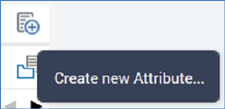
You can initiate the creation of attributes from the RPI toolbox when in the following interfaces:
•Rule Designer
•Cell List Designer
•Export Template Designer
•Audience Designer
•Offer Designer
•Landing Page Designer
•Asset Designer
•Smart Asset Designer
•Model Project Designer
•Subscription Group Designer
•Data Connectors Interface
•Configuration Workbench
You can start the process of creating a new attribute by clicking the Create new Attribute… button. The button is shown to the top right of the folder search component in the toolbox in the designers listed above.
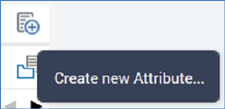
When you click the Create new Attribute… button, the system displays the Attribute Builder, which you can use to create your new attribute.
After finishing configuration of your new attribute, a message is displayed (‘The new attribute was created successfully’). Clicking Search in the toolbox refreshes its contents (displaying the newly created attribute, if saved to a visible folder).